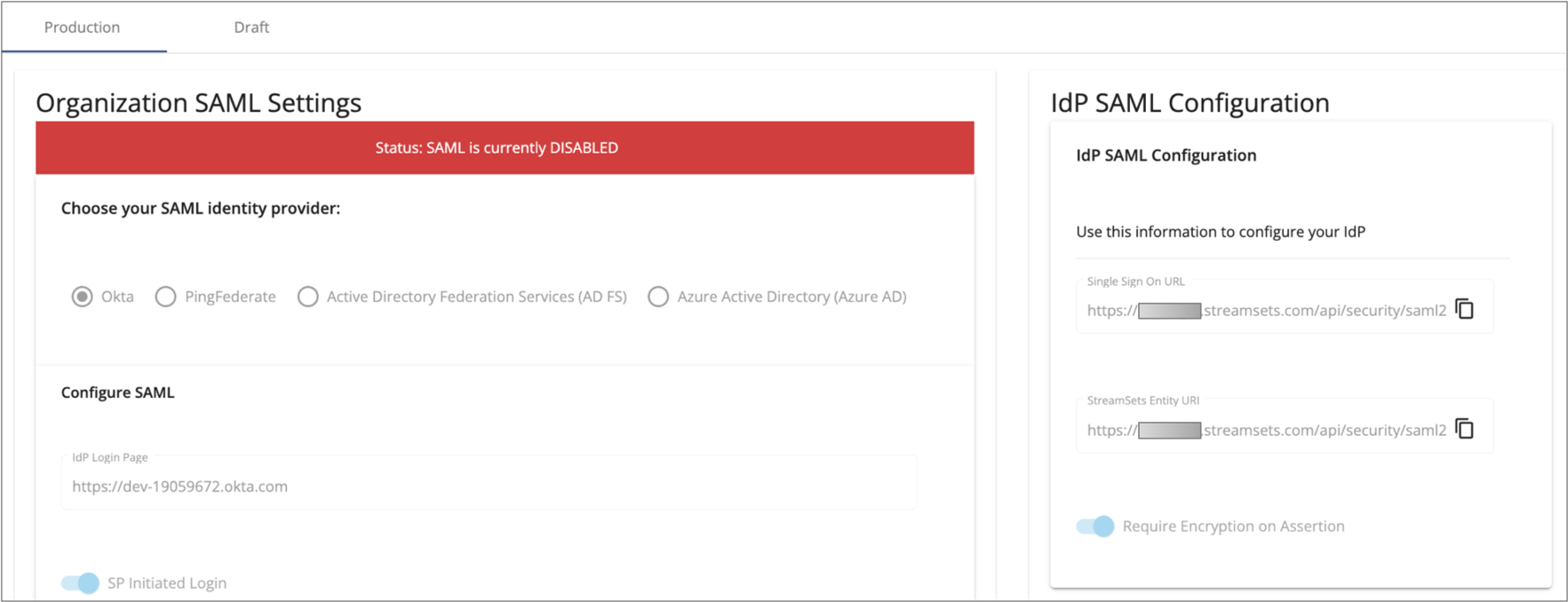SAML Authentication Overview
Applies to: IBM StreamSets as a Service
IBM StreamSets supports single sign-on (SSO) authentication with SAML 2.0 with selected identity providers (IdPs).
Enabling SAML authentication involves registering IBM StreamSets as a service provider in one of the supported IdPs and configuring SAML authentication for your Control Hub organization.
To configure a supported IdP, you upload the IBM StreamSets SAML metadata file or manually configure the required IBM StreamSets properties in the IdP. You can optionally upload the service provider certificate that IBM StreamSets generates for your organization to the IdP, based on whether you want to sign SAML requests or have SAML response assertions encrypted. You also configure the SAML attributes that the IdP passes to IBM StreamSets.
To configure the Control Hub organization, a user with the Organization Administrator role logs in to IBM StreamSets using local or public identity provider authentication. The organization administrator sets up a draft SAML configuration for the organization. After testing the draft SAML configuration, the organization administrator publishes the configuration to production and then enables the configuration to activate it.
Once SAML authentication is enabled, all organization users must log in using SAML authentication. IBM StreamSets supports both identity provider initiated (IdP-initiated) logins and service provider initiated (SP-initiated) logins.
After enabling SAML authentication, you can optionally configure the provisioning of user accounts from the IdP to IBM StreamSets.
Supported Identity Providers
- Microsoft Active Directory Federation Services (AD FS) - tested on Windows Server 2019
- Microsoft Entra ID (previously known as Azure AD)
- Okta
- PingFederate
IdP and SP-initiated Logins
IBM StreamSets supports both identity provider initiated (IdP-initiated) logins and service provider initiated (SP-initiated) logins. A user with the Organization Administrator role can optionally disable SP-initiated logins.
IdP-initiated Logins
For IdP-initiated logins, users log in to the IdP login page or dashboard, and then click an icon to log in to IBM StreamSets. The IdP authenticates the user, and then sends a SAML AuthnResponse message to the IBM StreamSets Assertion Consumer Service (ACS) endpoint.
For example, if using Okta as the IdP, you log in to Okta and click the IBM StreamSets app integration icon from your Okta dashboard, as follows:
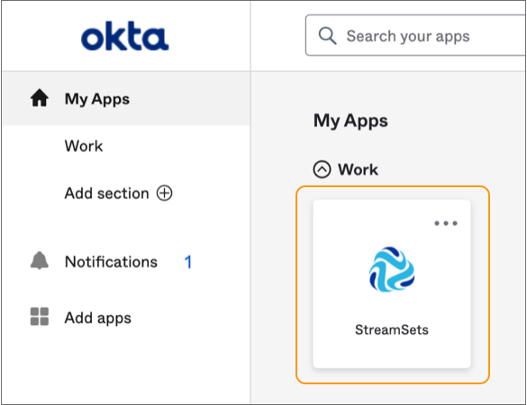
SP-initiated Logins
For SP-initiated logins, users log in directly to IBM StreamSets. IBM StreamSets initiates authentication requests by sending SAML AuthnRequest messages to the IdP SSO endpoint. After the IdP authenticates the user's identity, the user is logged in.
By default, SP-initiated logins are enabled for each Control Hub organization. The organization administrator can disable SP-initiated logins, requiring IdP-initiated logins.
For example, when SP-initiated logins are enabled for your organization, you can log in using the Sign in with SSO SAML button in the IBM StreamSets log in page, as follows:
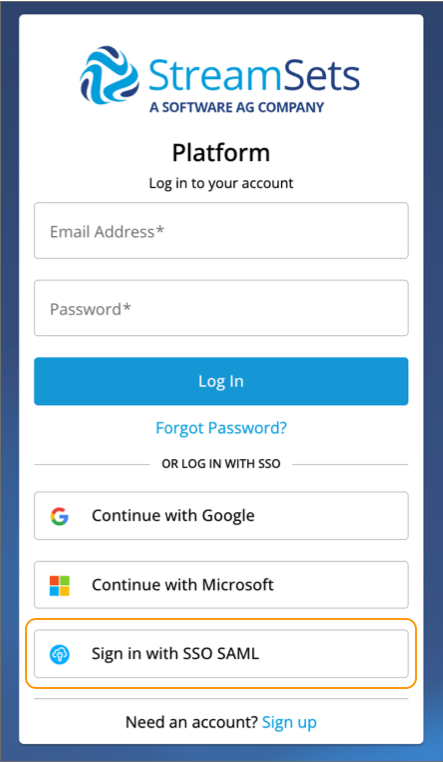
Service Provider Certificates
IBM StreamSets generates a unique service provider certificate for your organization.
- When you want IBM StreamSets to sign SAML requests for SP-initiated logins.
Requires that SP-initiated logins are enabled for your Control Hub organization.
- When you want the IdP to encrypt SAML response assertions.
Requires that the Require Encryption on Assertion property is enabled for your Control Hub organization and that the IdP is configured to encrypt the SAML assertion.
As a best practice, we recommend uploading the IBM StreamSets certificate to your IdP. However, if you do not want to use either functionality, you can skip uploading the certificate.
Each service provider certificate has an expiration date. You can create a new certificate and then rotate the certificate in your IdP when the expiration date approaches.
Request and Response Validation
IBM StreamSets validates the SAML requests and responses based on the following configurations:
- IBM StreamSets certificate is uploaded to IdP, SP-initiated login is enabled
-
Encryption on assertion must be enabled for the Control Hub organization.
- IBM StreamSets certificate is uploaded to IdP, SP-initiated login is disabled
- Encryption on assertion must be enabled for the Control Hub organization.
- No IBM StreamSets certificate in the IdP, SP-initiated login is enabled
- Encryption on assertion can be enabled or disabled for the Control Hub organization.
- No IBM StreamSets certificate in the IdP, SP-initiated login is disabled
- Encryption on assertion must be disabled for the Control Hub organization.
SCIM Provisioning of User Accounts
After enabling SAML authentication, you can optionally configure the provisioning of user accounts from the identity provider (IdP) to IBM StreamSets.
IBM StreamSets supports System for Cross-domain Identity Management (SCIM) 2.0. SCIM is a standard implemented within the supported IdPs that allows for the automatic provisioning of user accounts from the IdP to a service provider. When a user or group is created, updated, or deleted in the IdP, the same changes are automatically made in the service provider, IBM StreamSets in this case.
After you configure SCIM provisioning for your organization, you cannot use Control Hub to invite users, create groups, or update user and group details. Instead, you create and update users and groups within the IdP.
You must use Control Hub to assign roles and permissions to the provisioned users and groups.
Default Roles for Provisioned Users
You can define a set of default roles that are automatically assigned to each newly provisioned user. For example, you might want to define default role assignments that permit general tasks completed by all users. You can then change the role assignments as needed to secure the integrity of your organization and data.
To define default roles for newly provisioned users, assign a set of roles to the Control Hub all group. The all group includes every user in the organization, so all users inherit roles from this group.
For a description of each role, see Roles.
IdP Attribute Mappings
The IdP uses attribute mappings to pass user attributes, such as user email address, first name, and last name, to IBM StreamSets. You configure attribute mappings in the IdP when you enable SAML authentication and also when you enable SCIM provisioning.
- SAML attribute mappings
- SAML attributes are used to authenticate the user. The IdP must pass the user email address to IBM StreamSets. You can optionally configure attribute mappings for the user display name, first name, and last name.
- SCIM attribute mappings
- SCIM attributes are used to define user account details. The IdP must pass the user email address, display name, first name, and last name to IBM StreamSets, in addition to other attributes as required by the IdP.
Draft and Production Configurations
You use the following types of configurations to enable SAML for your Control Hub organization:
- Draft configuration
-
To update the SAML settings, modify the draft configuration. When SP-initiated logins are enabled, you can test that the draft SAML configuration is set up correctly with your identity provider.
After completing the draft configuration, you publish it to production.
For more information about testing, resetting, and publishing the draft configuration, see Managing SAML Authentication.
- Production configuration
- The production configuration is read-only. To edit the SAML settings, you must edit the draft configuration and then publish that draft.
For example, the following image shows that the SAML production configuration is read-only and is currently disabled: