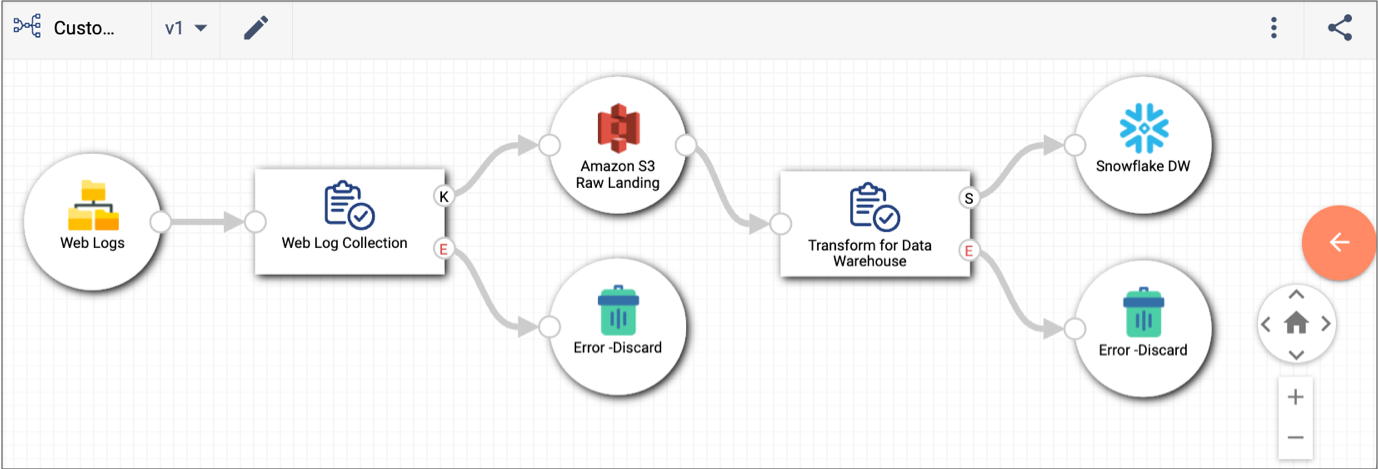Topology History
When you first create a topology, the topology is in a draft state so that you can map jobs and connecting systems in the topology. When you finish mapping dataflows, you publish the topology to indicate that the topology is final and is available for measuring dataflow performance.
You can publish multiple versions of a topology. When you publish a topology, Control Hub maintains the version history.
The topology version number indicates whether each topology is a draft or published version:
- Draft topology
-
Draft topologies are versioned as <version>-DRAFT, for example, v1-DRAFT or v2-DRAFT. You can edit draft topologies to add and remove jobs and systems.
The following image displays a draft topology in the canvas. Note that the Add Job and Add System icons are enabled:
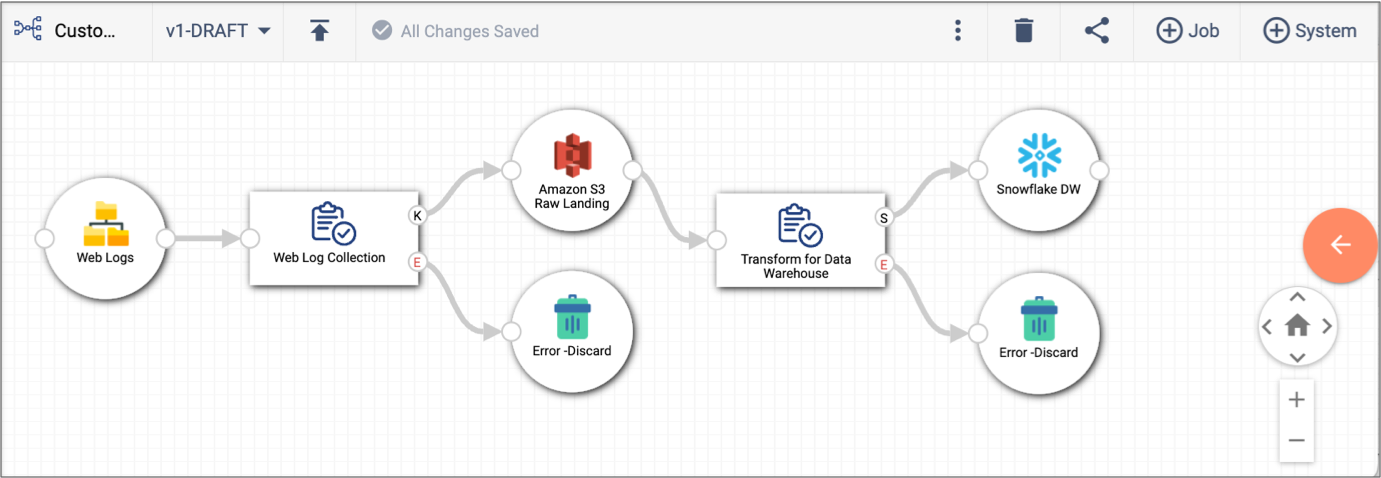
When you finish editing a draft topology, click the Publish Topology icon:
 .
. - Published topology
- Published topologies are versioned by number, for example, v1 or v2. You cannot edit published topologies. However, you can manage jobs included in published topologies and can measure the performance of published topologies.
You can view any topology version. If you discover that you must roll back to a previous topology version, you can create a draft of a previously published version to create a new draft version. To view a previous version, click the version number at the top of the topology canvas and then select any of the versions, as follows:

- v2.1
- v3
- v2
- v1