Deactivating a Registered Data Collector
Deactivate a registered Data Collector when you want to temporarily prevent users from using that Data Collector.
When you deactivate a Data Collector, Control Hub deactivates the authentication token for the Data Collector. Shut down the Data Collector before you deactivate it. You cannot start a deactivated Data Collector.
- In Control Hub, stop all jobs running on the Data Collector.
- Log in to the Data Collector, and shut it down.
- Log in to Control Hub, and click in the Navigation panel.
- Select a registered Data Collector to display its details.
-
Click Deactivate.
The Data Collector Administration view uses a gray Data Collector icon for deactivated Data Collectors, as follows:
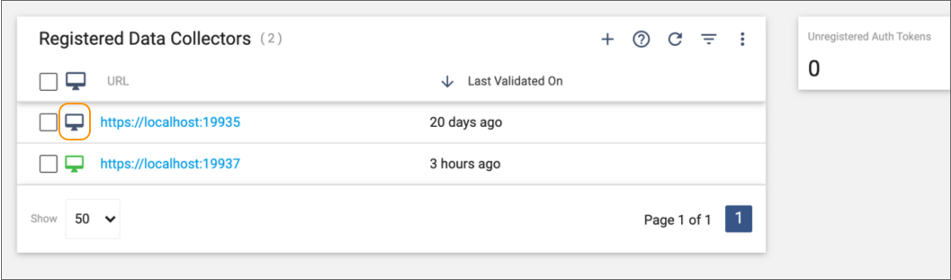
- To activate the Data Collector again, view the Data Collector details in Control Hub and click Activate. Then, start the Data Collector.