Explore your Snowflake Account
As you build a pipeline, you can explore your Snowflake account to select the following
types of Snowflake elements that you want to connect to or process:
- Roles
- Warehouses
- Databases
- Schemas
- Tables and views
- Columns
- Snowflake notification integration
Before you can explore your Snowflake account, you must complete prerequisite tasks.
When you explore your Snowflake account, Control Hub
displays all Snowflake elements that your Snowflake credentials grant you access to. You
can browse or search for the element that you want to use.
Note: Control Hub
must pre-load the Snowflake metadata before you can search for elements by name.
Pre-loading the metadata can take some time depending on the size of your Snowflake
warehouse. Pre-loading the metadata does not impact the ability to manually navigate
through the Snowflake elements.
For example, to define the table that the Snowflake Table origin connects to, click the
Select Table icon (![]() ) in the Table tab. Control Hub
displays a dialog box listing all of the tables that you have access to within the
Snowflake warehouse, database, and schema configured for the pipeline. You then browse
or search for the table, as follows:
) in the Table tab. Control Hub
displays a dialog box listing all of the tables that you have access to within the
Snowflake warehouse, database, and schema configured for the pipeline. You then browse
or search for the table, as follows:
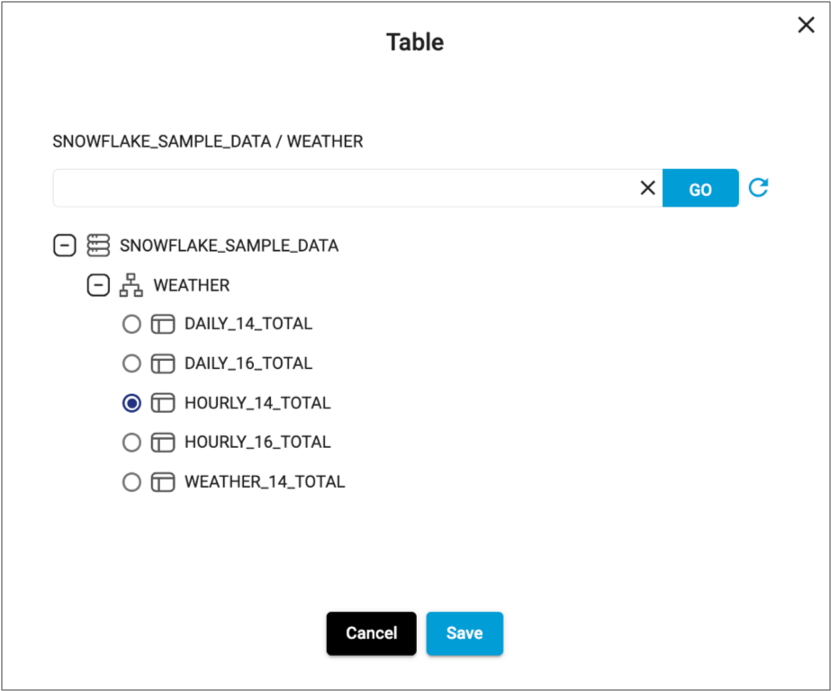
Snowflake Account Exploration Prerequisites
Before you explore your Snowflake account, you must provide the required credential and
connection information. Performing this task differs depending on the type of engine that your
organization uses to run pipelines:
- Hosted engine
- When your organization uses the default hosted Transformer for Snowflake engine, perform both of the following tasks, as needed, before you explore your Snowflake account:
- Deployed engines
- When your organization uses deployed Transformer for Snowflake engines, perform one or both of the following tasks before you explore
your Snowflake account:
- Specify your Snowflake credentials and required connection
information in a Snowflake connection. Then, select the connection
in the pipeline.
For more information about connections, or details about the Snowflake connection, see the Control Hub documentation.
- Or, after you select an existing Snowflake connection, you can specify override connection properties such as the Override Warehouse or Override Database properties.
- Specify your Snowflake credentials and required connection
information in a Snowflake connection. Then, select the connection
in the pipeline.