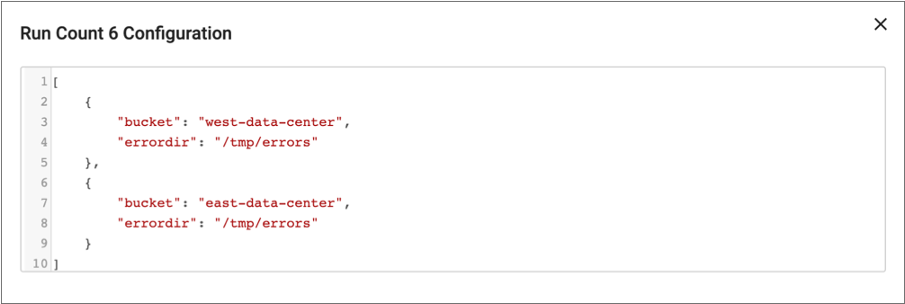Monitoring Job Templates
After you create and start attached job instances from a job template, you can monitor details about the attached job instances from the job template details. You cannot monitor details about detached job instances in the parent job template details.
The job template details include configuration properties about the template, such as the defined engine labels, job tags, and default parameter values. The job template details also include the currently running attached job instances and the run history of attached job instances.
- Click in the Navigation panel.
- Click a job template name to monitor the job template.
Running Job Instances
When you view the details of a job template in the Job Templates view, you can monitor the currently running attached job instances that were created and started from the template.
Each running attached job instance is listed with the job status, pipeline status, and the parameter values that the instance was started with. Click the job instance name to monitor details about the job. For more information, see Monitoring Jobs.
For example, the Running Job Instances section in the following image shows that two attached job instances are currently running where the bucket parameter was used as the suffix for the job instance name:
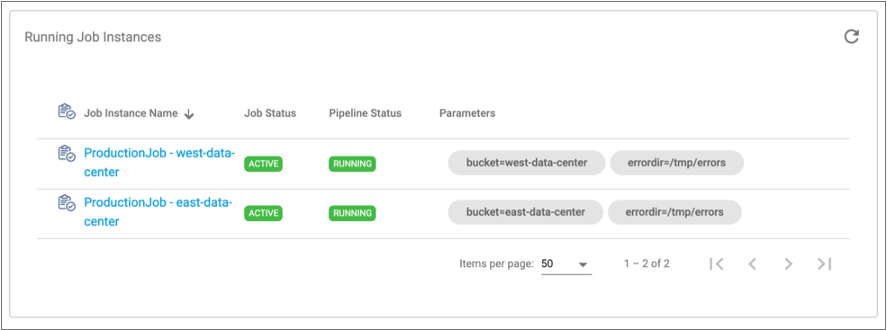
Run History
When you view the details of a job template in the Job Templates view, you can monitor the run history of attached job instances that were created and started from the template. Use the Run History section to monitor all attached job instances started from the template. You can view the time that the instances were created and the parameter values that the instances were started with.
For example, the Run History section in the following image shows that attached job instances have run six times. Several of the runs included two job instances, while others included one job instance:
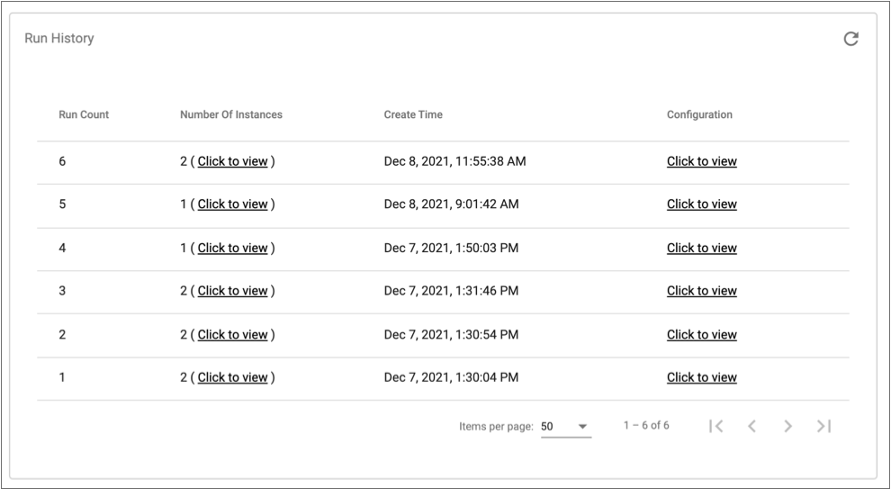
To view details about the job instances included in each run, click Click to view in the Number of Instances column. For example, the following image displays details about the sixth job run:
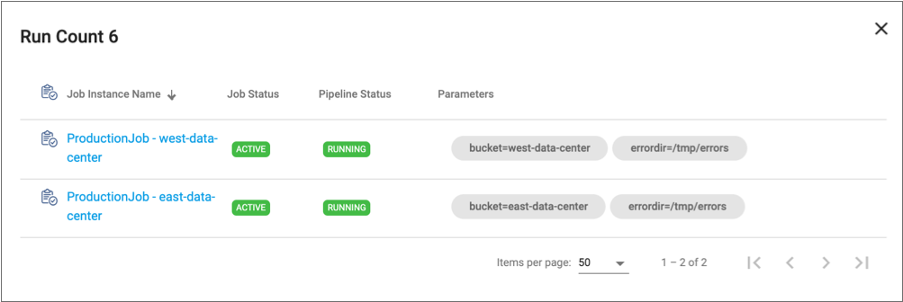
Each job instance started from the same job template has an identical configuration, except for the parameters. To view the configured parameter values for a job run, click Click to view in the Configuration column. For example, the following image displays the parameter configuration for the sixth job run: