Kubernetes Environments
Section Contents
Kubernetes Environments#
When using a Kubernetes environment, Control Hub generates a StreamSets Kubernetes agent install script and YAML definition that will create and launch the agent in your Kubernetes environment. The Agent is responsible for provisioning Kubernetes resources needed to run engines and deploying engine instances to those resources.
Your Kubernetes administrator must complete several prerequisites before you create a Kubernetes environment on Platform.
While the environment is in an active state, the StreamSets Kubernetes agent periodically checks with Control Hub to retrieve requests for provisioning resources.
For more details on Kubernetes environments, refer to the StreamSets Platform Documentation.
Creating a Kubernetes Environment#
The SDK is designed to mirror the workflow seen in the Platform UI. This section shows you how to create a Kubernetes environment in the UI, and the step-by-step equivalent using the StreamSets Platform SDK for Python.
Define the Environment#
In the Platform UI, a Kubernetes environment can be defined using the wizard as seen below:
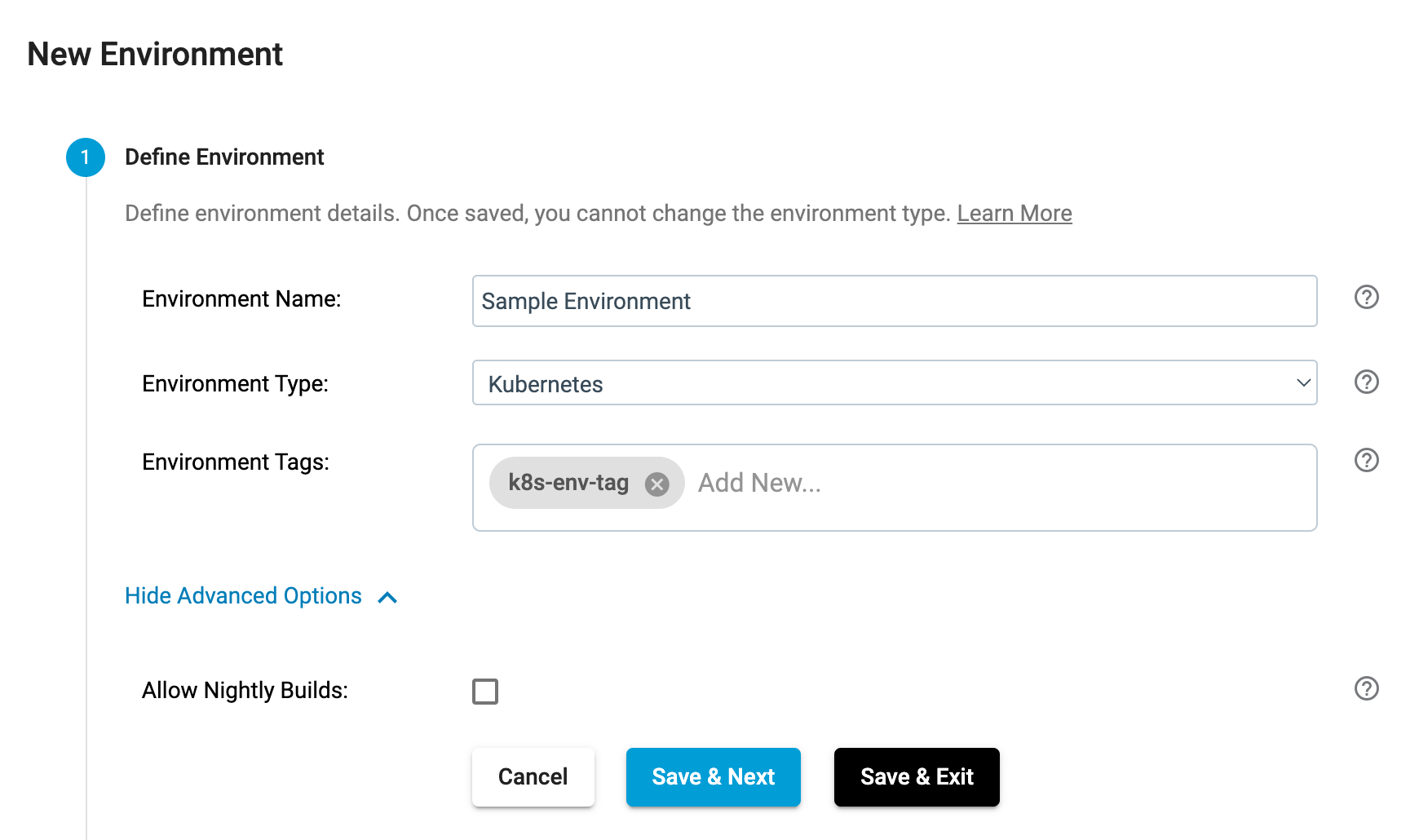
The equivalent steps to define and create an environment using the SDK require that you retrieve an instance of streamsets.sdk.sch_models.EnvironmentBuilder.
This can be done via the streamsets.sdk.ControlHub.get_environment_builder() method, specifying the environment_type as 'KUBERNETES'.
Once the streamsets.sdk.sch_models.EnvironmentBuilder instance has been retrieved, an environment can be created using the streamsets.sdk.sch_models.EnvironmentBuilder.build() method and specifying key details like environment_name, environment_tags, or allow_nightly_builds:
environment_builder = sch.get_environment_builder(environment_type='KUBERNETES')
environment = environment_builder.build(environment_name='Sample Environment',
environment_tags=['k8s-env-tag'],
allow_nightly_builds=False)
Configure the Environment#
In the Platform UI, a Kubernetes environment is configured using the wizard as seen below:
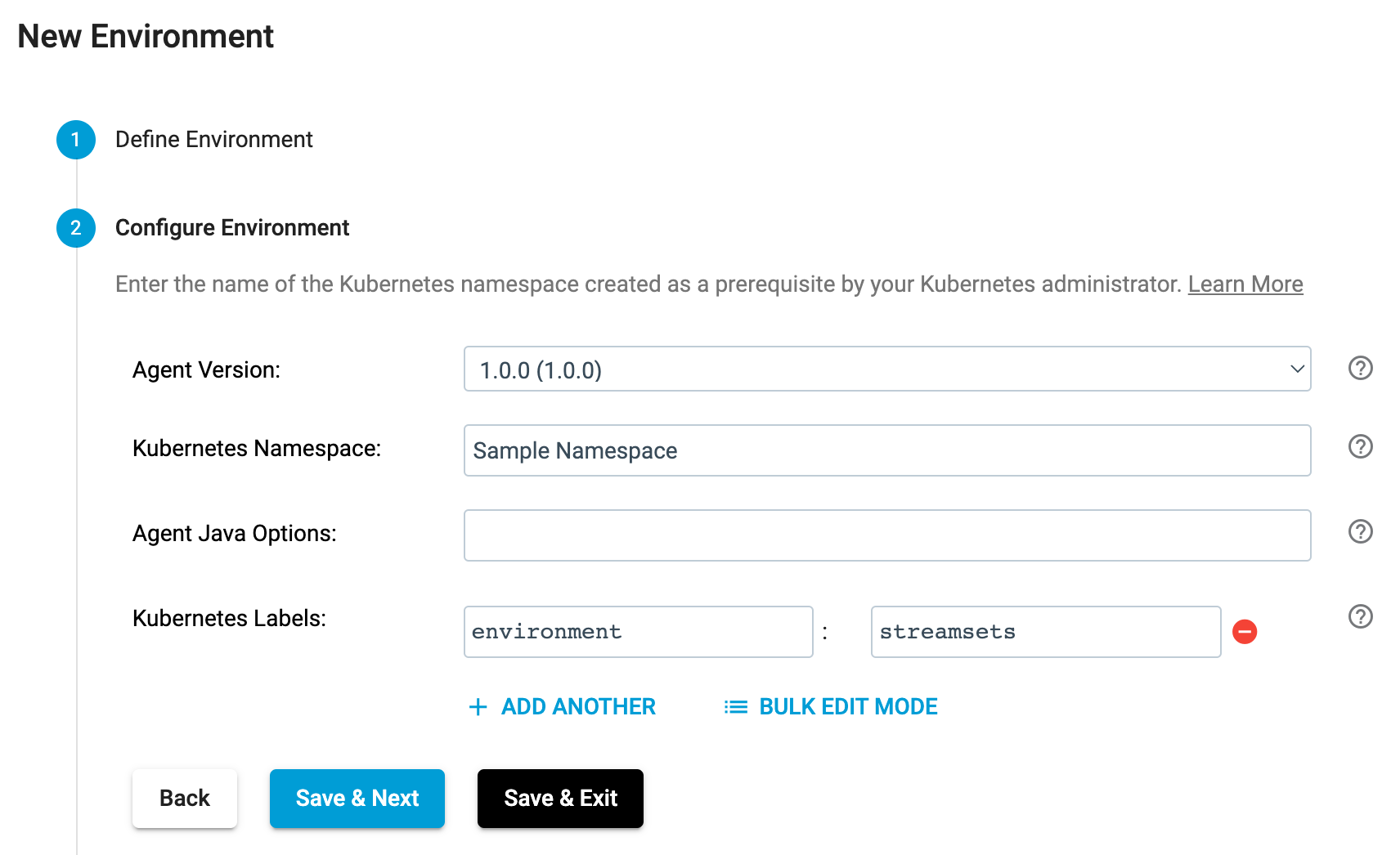
To configure a Kubernetes environment in the same way using the SDK, you can access the corresponding attributes for the newly built streamsets.sdk.sch_models.KubernetesEnvironment:
environment.agent_version = '1.0.0'
environment.kubernetes_namespace = 'Sample Environment'
# environment.agent_java_options = '<java options to set on the agent - if desired>'
environment.kubernetes_labels = {'environment': 'streamsets'}
Review & Activate#
Once you’ve completed configuration for a Kubernetes environment in the UI, you can activate the environment and generate the installation script as seen below:
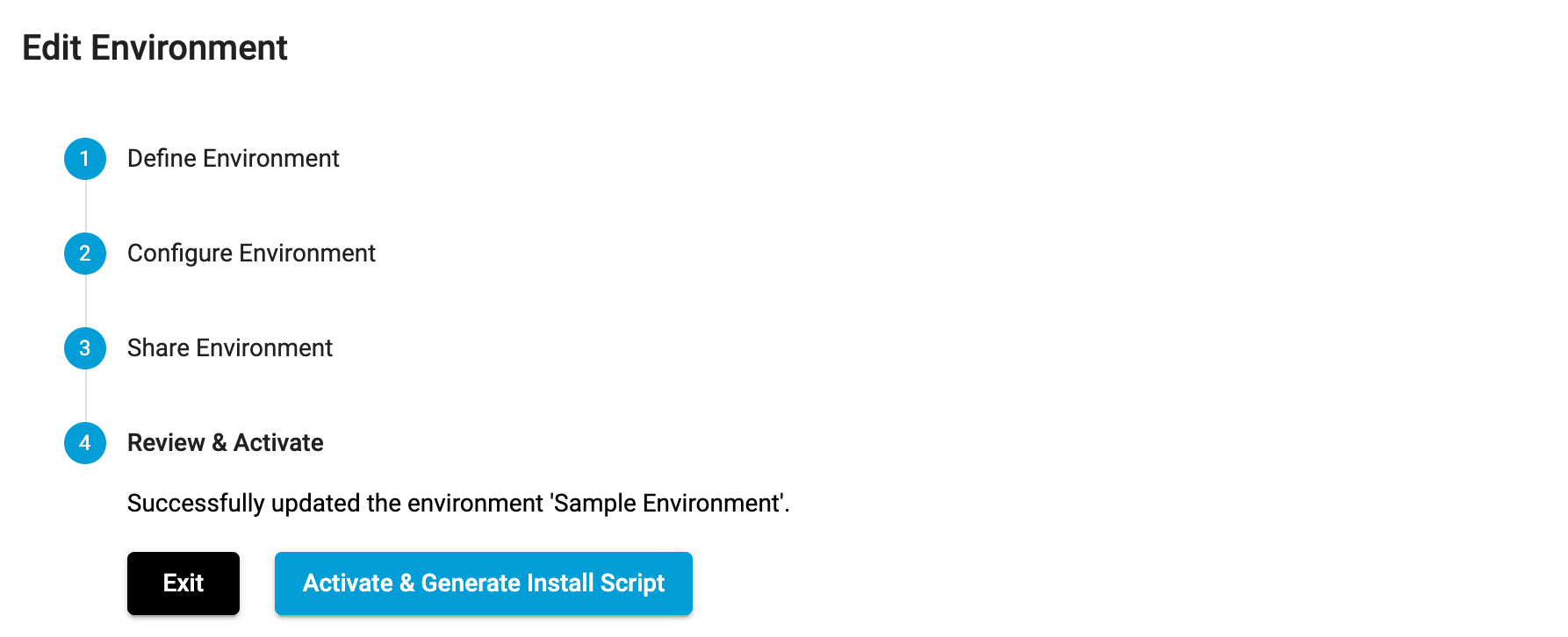
Clicking on Activate & Generate Install Script will generate an installation script similar to the following:
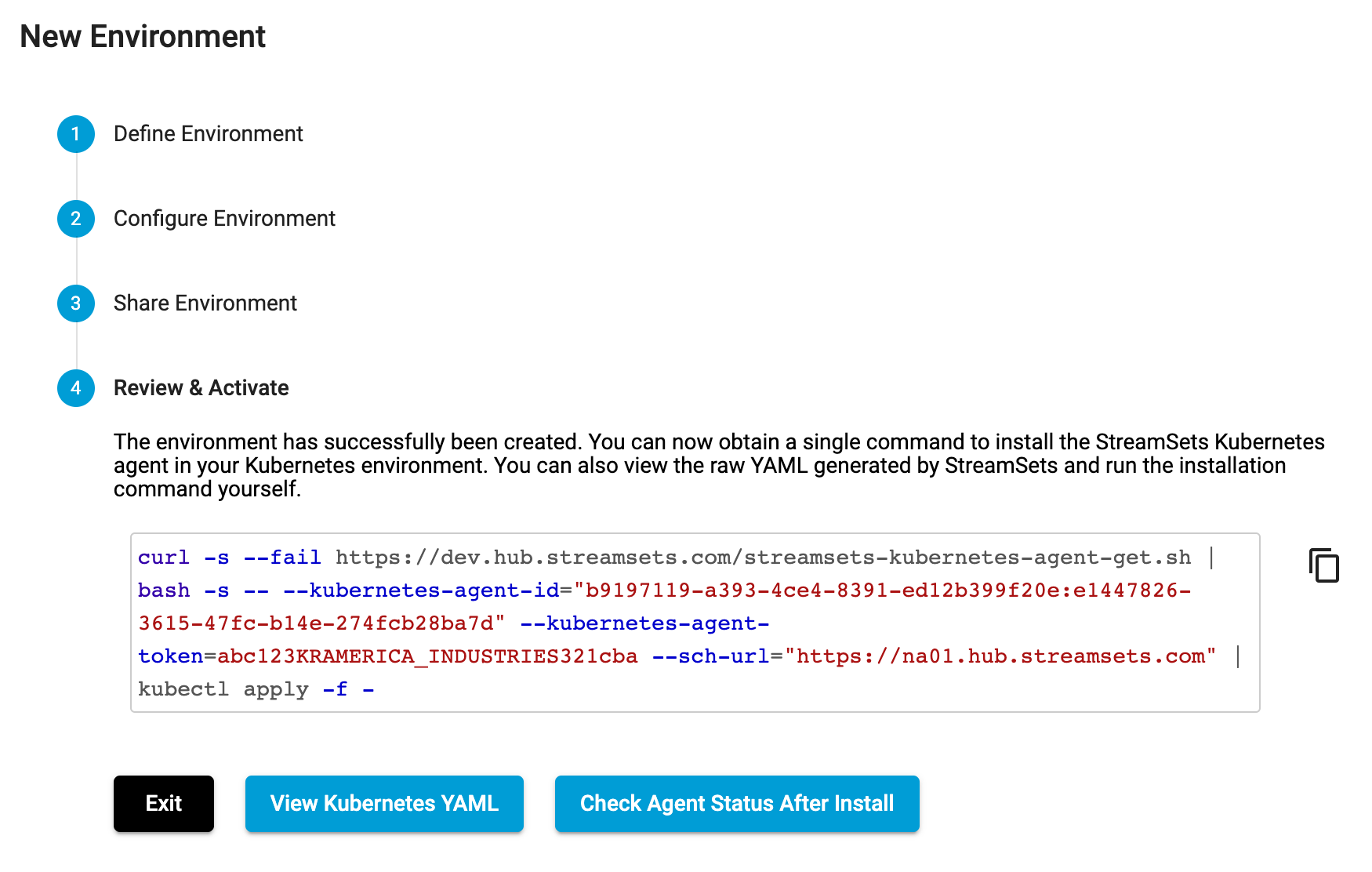
To execute the same steps for a Kubernetes environment from the SDK, you’ll first need to add the environment to Platform via the streamsets.sdk.ControlHub.add_environment() method, passing in your newly-created environment.
Once the environment has been added, you can activate the environment using the streamsets.sdk.ControlHub.activate_environment() method and passing in the environment:
sch.add_environment(environment)
sch.activate_environment(environment)
Once the environment has been activated, you can now generate and retrieve the installation script for the Kubernetes agent that will be installed to your Kubernetes cluster.
Simply use the streamsets.sdk.ControlHub.get_kubernetes_apply_agent_yaml_command() method, passing in your newly-created environment once again:
install_script = sch.get_kubernetes_apply_agent_yaml_command(environment)
Please refer to the StreamSets Platform Documentation documentation for details on using the installation script with your Kubernetes cluster to install the agent.
With the above steps completed, you have successfully created and activated a new Kubernetes environment using the SDK! To begin making use of the environment and deploying engines to it, check out the SDK documentation section on Kubernetes Deployments.
Bringing It All Together#
The complete scripts from this section can be found below. Commands that only served to verify some output from the example have been removed.
environment_builder = sch.get_environment_builder(environment_type='KUBERNETES')
environment = environment_builder.build(environment_name='Sample Environment',
environment_tags=['k8s-env-tag'],
allow_nightly_builds=False)
environment.agent_version = '1.0.0'
environment.kubernetes_namespace = 'Sample Environment'
# environment.agent_java_options = '<java options to set on the agent - if desired>'
environment.kubernetes_labels = {'environment': 'streamsets'}
sch.add_environment(environment)
sch.activate_environment(environment)
install_script = sch.get_kubernetes_apply_agent_yaml_command(environment)