Job Sequences
Section Contents
Job Sequences#
A Job Sequence, is a sequence of Jobs to be executed sequentially. The execution of each of these Jobs may or may not be dependent on the successful execution of the job preceding it.
Creating a Job Sequence#
In the Platform UI, a Job Sequence can be created from the Sequences section by clicking “Create Sequence” and following the prompts:
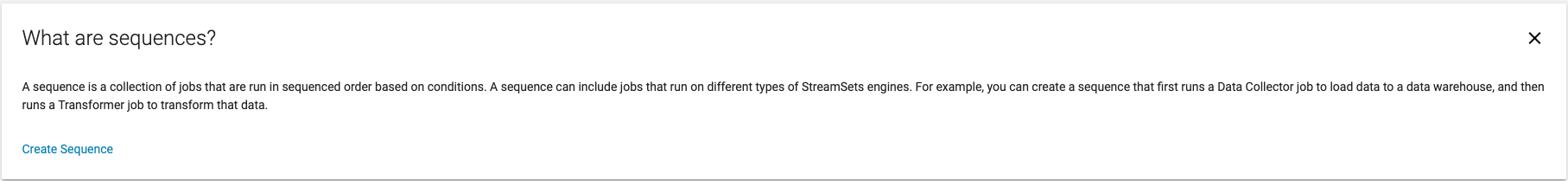
To create a new Job Sequence and add it via the Platform SDK, you will need to use the streamsets.sdk.sch_models.JobSequenceBuilder class.
To instantiate a builder instance, use the streamsets.sdk.ControlHub.get_job_sequence_builder() method.
Once you’ve instantiated the builder, you can call the streamsets.sdk.sch_models.JobSequenceBuilder.add_start_condition() method to add a Start Condition along with the start_time, end_time, time_zone, and crontab_mask parameters.
Next, you will call the streamsets.sdk.sch_models.JobSequenceBuilder.build() method to create the desired streamsets.sdk.sch_models.JobSequence instance.
# Instantiate the JobSequenceBuilder instance
job_sequence_builder = sch.get_job_sequence_builder()
# Add a start condition
job_sequence_builder.add_start_condition(start_time=4200268800, end_time=4200854400, time_zone='UTC', crontab_mask='0/1 * 1/1 * ? *')
# Build the Job Sequence instance
job_sequence = job_sequence_builder.build(name='My Job Sequence', description='My Job Sequence Description')
Once you’ve built your streamsets.sdk.sch_models.JobSequence instance, you can publish it to Platform using the streamsets.sdk.ControlHub.publish_job_sequence() method.
# Publish the Job Sequence to Platform
sch.publish_job_sequence(job_sequence)
Note
Publishing your streamsets.sdk.sch_models.JobSequence instance will update its id and status fields respectively.
Adding and Removing Steps From a Job Sequence#
To create a new Step in a Job Sequence, one or more jobs must be provided at Step creation time.
You can add Steps into a Job Sequence by clicking ‘Add Jobs’ from the Sequences section of the Platform UI as seen below:
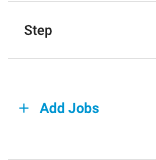
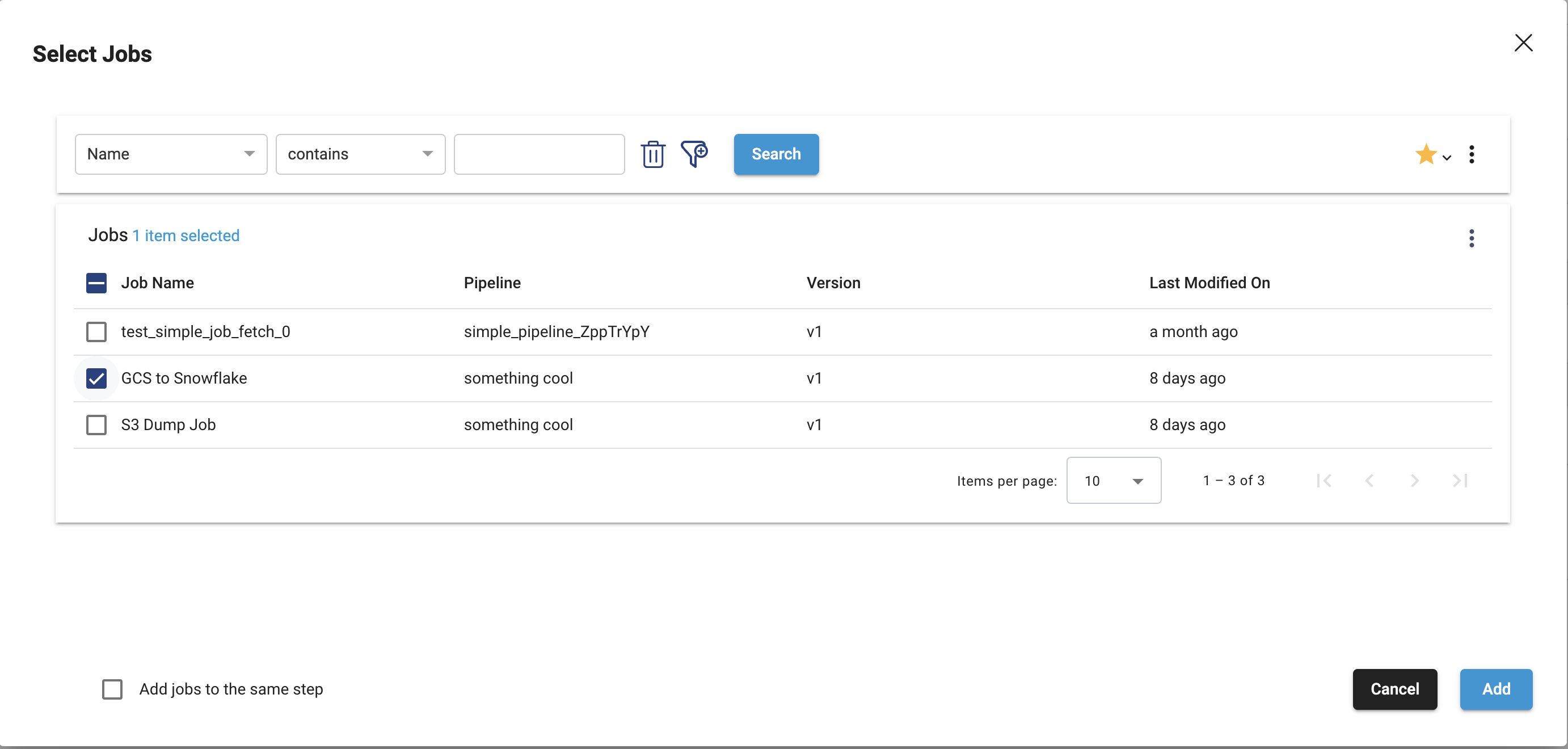
To add Steps using the Platform SDK, you will need to pass the desired streamsets.sdk.sch_models.Job instance(s) into the the streamsets.sdk.sch_models.JobSequence.add_step_with_jobs() method. By default, this will create a Step for every Job that is passed.
In order to add multiple streamsets.sdk.sch_models.Job instances to the same step - meaning the jobs will execute in parallel - set the parallel_jobs parameter to True. This will create one Step with all the Jobs that were passed. This is equal to clicking the ‘Add jobs to the same step’ checkbox in the UI.
# Add three jobs sequentially to the job_sequence
job_sequence.add_step_with_jobs([job_one, job_two, job_three])
# Add three jobs to the same step of the job_sequence
job_sequence.add_step_with_jobs([job_one, job_two, job_three], parallel_jobs=True)
Similarly, to remove a Step using the Platform SDK, you will need to pass in the desired streamsets.sdk.sch_models.Step instance into the streamsets.sdk.sch_models.JobSequence.remove_step() method:
# Pull the second Step from the Job Sequence
step = job_sequence.steps.get(step_number=2)
# Remove Step from the Job Sequence
job_sequence.remove_step(step)
Note
Calling the streamsets.sdk.sch_models.JobSequence.add_step_with_jobs() and streamsets.sdk.sch_models.JobSequence.remove_step() will commit the changes to Platform in addition to updating the in-memory representation of the JobSequence.
Adding and Removing Jobs From an Existing Step#
To add Jobs to an existing Step using the Platform SDK, you will need to pass in the desired streamsets.sdk.sch_models.Job instance(s) into the streamsets.sdk.sch_models.Step.add_jobs() method:
# Add three jobs to the Step
step.add_jobs([job_one, job_two, job_three])
# Add one job to the Step
step.add_jobs([job_four])
Similarly, to remove Jobs from an existing Step, you will need to pass in the desired streamsets.sdk.sch_models.Job instances into the streamsets.sdk.sch_models.Step.remove_jobs() method:
# Remove jobs from the Step
step.remove_jobs(job_one, job_two)
# Remove one job from the Step
step.remove_jobs(job_four)
Note
Calling the streamsets.sdk.sch_models.Step.add_jobs() and streamsets.sdk.sch_models.Step.remove_jobs() will commit the changes to Platform in addition to updating the in-memory representation of the JobSequence.
Retrieving Existing Job Sequences#
You can view all existing Job Sequences on the Platform by navigating to the Sequences section of the Platform UI as seen below:
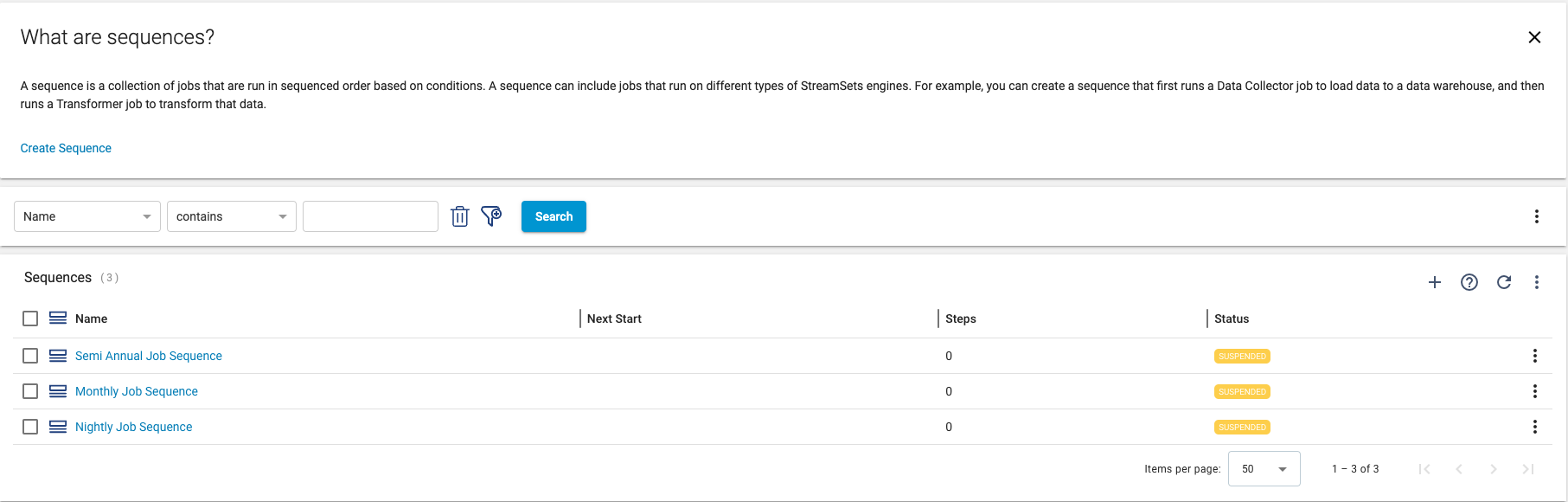
To retrieve all existing Job Sequences using the Platform SDK, you will need to reference the streamsets.sdk.ControlHub.job_sequences attribute.
You can further filter the available Job Sequences on attributes like name, and id to retrieve specific Job Sequence(s):
# Retrieve all existing Job Sequences
all_job_sequences = sch.job_sequences
# Retrieve all Job Sequences with name Nightly Job Sequence
nightly_job_sequences = sch.job_sequences.get_all(name='Nightly Job Sequence')
# Retrieve a Job Sequence with a specific id
job_sequence = sch.job_sequences.get(id='350020cf-eff6-428a-8484-7078edf532c6:791759af-e8b5-11eb-8015-e592a7dbb2d0')
Retrieving Existing Steps and Jobs of a Job Sequence#
You can view all existing Steps of a Job Sequence by clicking into that Job Sequence from the Sequences section of the Platform UI as seen below:
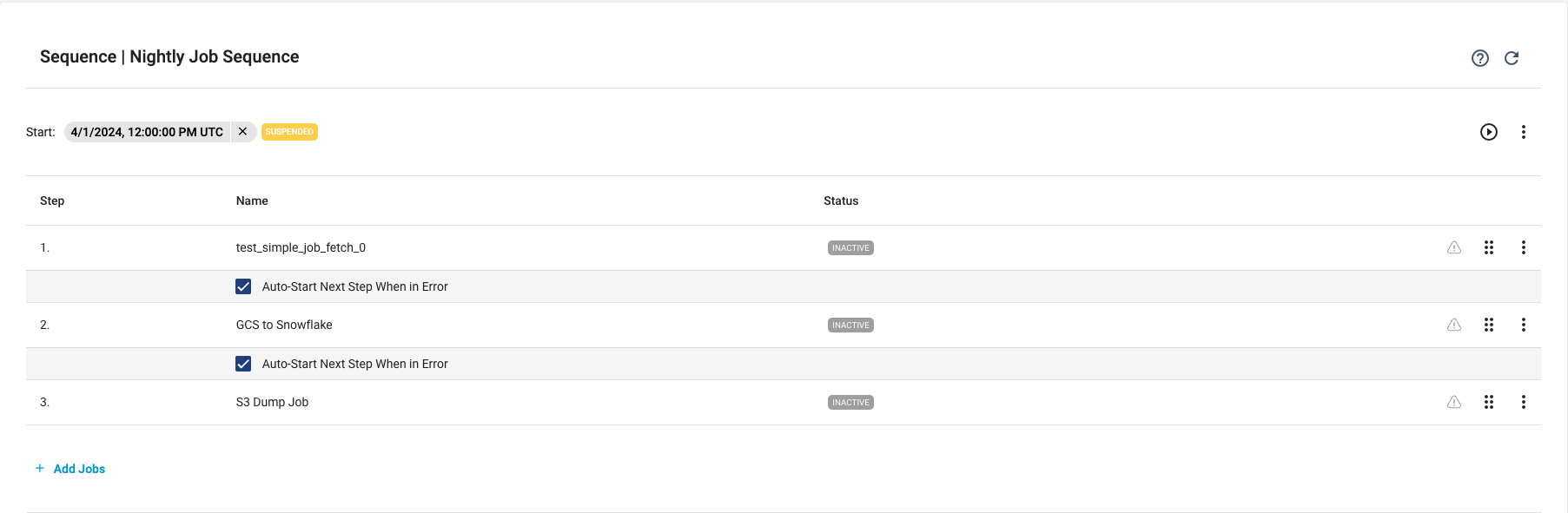
To retrieve all existing Steps within a Job Sequence using the Platform SDK, you will need to reference the streamsets.sdk.sch_models.JobSequence.steps attribute.
You can further filter the available Steps on attributes like step_number and status to retrieve specific Step(s):
# Retrieve all existing Steps
all_steps = job_sequence.steps
# Retrieve all Steps with status INACTIVE
inactive_steps = job_sequence.steps.get_all(status='INACTIVE')
# Retrieve a Step with a specific step_number
step = job_sequence.steps.get(step_number='3')
# Retrieve the Step at step number 3 by indexing
job_sequence.steps[2]
Note
Keep in mind that step_number for all Steps within job_sequence.steps go from 1->n. However, since they are
represented in the form of a Python list they will be indexed from 0 -> n-1. That is, index 0 will have
step_number 1, index 1 will have step_number 2 and so on…
Similarly, you can view the Jobs within a Step of a Job Sequence by referencing the streamsets.sdk.sch_models.Step.step_jobs attribute:
# Retrieve all existing Job instances within the step
step.step_jobs
# Returns a list of all Job instances in 'INACTIVE' status
step.step_jobs.get_all(job_status='INACTIVE')
# Returns a single Job instance that matches the supplied ID
step.step_jobs.get(id='acd9dea6-ffcd-4ae0-86e2-bef38c000304:9e1e3faa-ca28-4c05-9edb-3b18aaba4604')
Moving Steps Within a Job Sequence#
In the UI, once Steps have been added into a Job Sequence, you can move/reorder the Steps by dragging it using the drag icon:
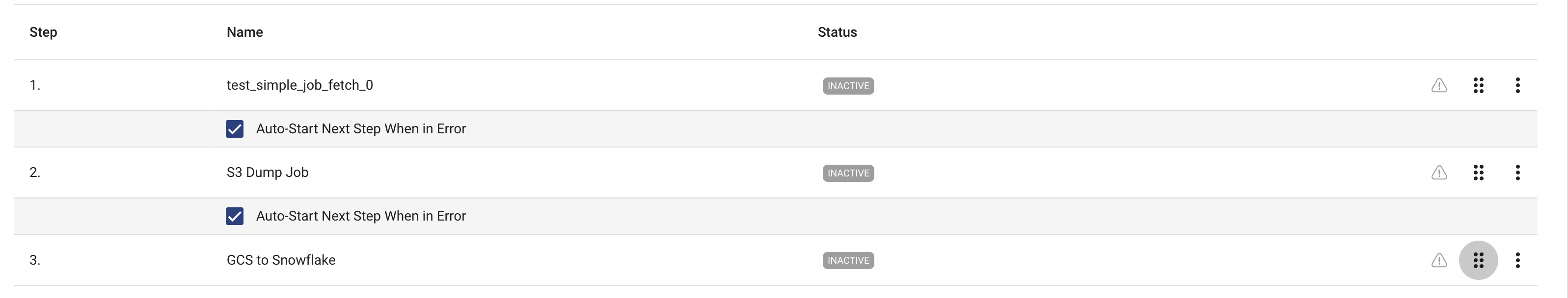
To move Steps within a Job Sequence using the Platform SDK, pass the streamsets.sdk.sch_models.Step instance into the streamsets.sdk.sch_models.JobSequence.move_step() method by specifying the target_step_number parameter.
This will move the Step from its current location to the step number provided and will reorder the steps that come after the step that was moved.
However, setting the swap parameter to True will swap the Step with the Step in the specified target_step_number.
# Get the Step in step number 3
step = job_sequence.steps.get(step_number=3)
# Move the Step to step_number 1. Original order was 1,2,3. Now it is 3,1,2
job_sequence.move_step(step, 1)
# Swap the Steps at step_number 3 and step_number 1
job_sequence.move_step(step, 1, swap=True)
Note
Calling the streamsets.sdk.sch_models.JobSequence.move_step() will commit the changes to Platform in addition to updating the in-memory representation of the JobSequence.
Deleting a Job Sequence#
To delete a Job Sequence in the Platform UI, click the additional options menu near the Job Sequence name and click ‘Delete Sequence’ on the modal that pops up:
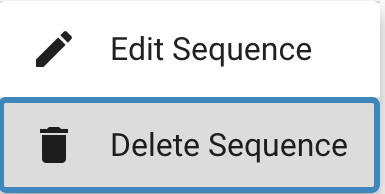
To delete Job Sequences using the Platform SDK, pass in the desired streamsets.sdk.sch_models.JobSequence instance into the streamsets.sdk.ControlHub.delete_job_sequences() method:
# Retrieve the Job Sequence
job_sequence = sch.job_sequences.get(name='Nightly Job Sequence')
# Delete the Job Sequence from Platform
sch.delete_job_sequences(job_sequence)
Updating Metadata of a Job Sequence#
Metadata for a Job Sequence includes properties like name, description, start_time, end_time, timezone, and crontab_mask. These properties must be updated separately from the jobs or steps that comprise the content a Job Sequence instance.
To change metadata of a Job Sequence in-memory using the Platform SDK can be done by setting the value of the following attributes: name, description, start_time, end_time, timezone and crontab_mask.
Once you’ve updated the relevant properties with new values, pass in the streamsets.sdk.sch_models.JobSequence instance into the streamsets.sdk.ControlHub.update_job_sequence_metadata() method:
# Set the values in local memory
job_sequence.name = 'Updated Name'
job_sequence.description = 'Updated Description'
job_sequence.start_time = '4237401600'
job_sequence.end_time = 4237996800
job_sequence.timezone = 'EST'
job_sequence.crontab_mask = '0/1 * 1/1 * ? *'
# Update the metadata of the Job Sequence in Platform
sch.update_job_sequence_metadata(job_sequence)
Note
Not all properties need to be updated at once in order to propagate the changes to Platform. Properties you don’t wish to update can be omitted.
Get the History Log a Job Sequence#
To view the History Log of a Job Sequence in the Platform UI, click the additional options menu near a Step and click ‘View History’ on the modal that pops up:
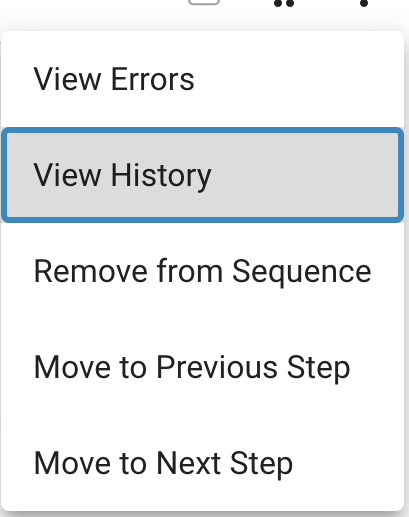
To get the history log of a Job Sequence via the Platform SDK, you will need to call the streamsets.sdk.sch_models.JobSequence.get_history_log() method. This will return a list of streamsets.sdk.sch_models.JobSequenceHistoryLog instances.
You can filter in the results by passing in values for the log_type and log_level parameters:
# Set the values in local memory
history_log = job_sequence.get_history_log(log_type='SEQUENCE_CREATE', log_type='INFO')
history_log
Output:
[<JobSequenceHistoryLog (timestamp=1712006778227, logMessage=Created sequence '60fa6bfa-a72e-465b-98f3-e3c2c81d249b:a2df1e64-dd65-11ed-bee6-3bf718d3c508', logType=SEQUENCE_CREATE, logLevel=INFO)>]
Note
The acceptable values for log_type are 'SEQUENCE_START', 'SCHEDULER_TRIGGER_ERROR' & 'STEP_START'. On the other hand,
the acceptable values for log_level are 'INFO', 'WARN' & 'ERROR'.
Mark a Job as Finished Within a Job Sequence#
To mark a Job within a Job Sequence as finished, pass in the streamsets.sdk.sch_models.Job instance into the streamsets.sdk.sch_models.JobSequence.mark_job_as_finished() method:
# Mark the Job as finished
job_sequence.mark_job_as_finished(job)
Run, Enable and Disable a Job Sequence#
Note
Running a Job Sequence runs the Jobs within the Sequence in sequential order, enabling a sequence allows it to be run and disabling a sequence stops it from being run.
To run, enable and disable a Job Sequence in the Platform UI, click the additional options menu on the top-right of the Sequence page and follow the pop-up.
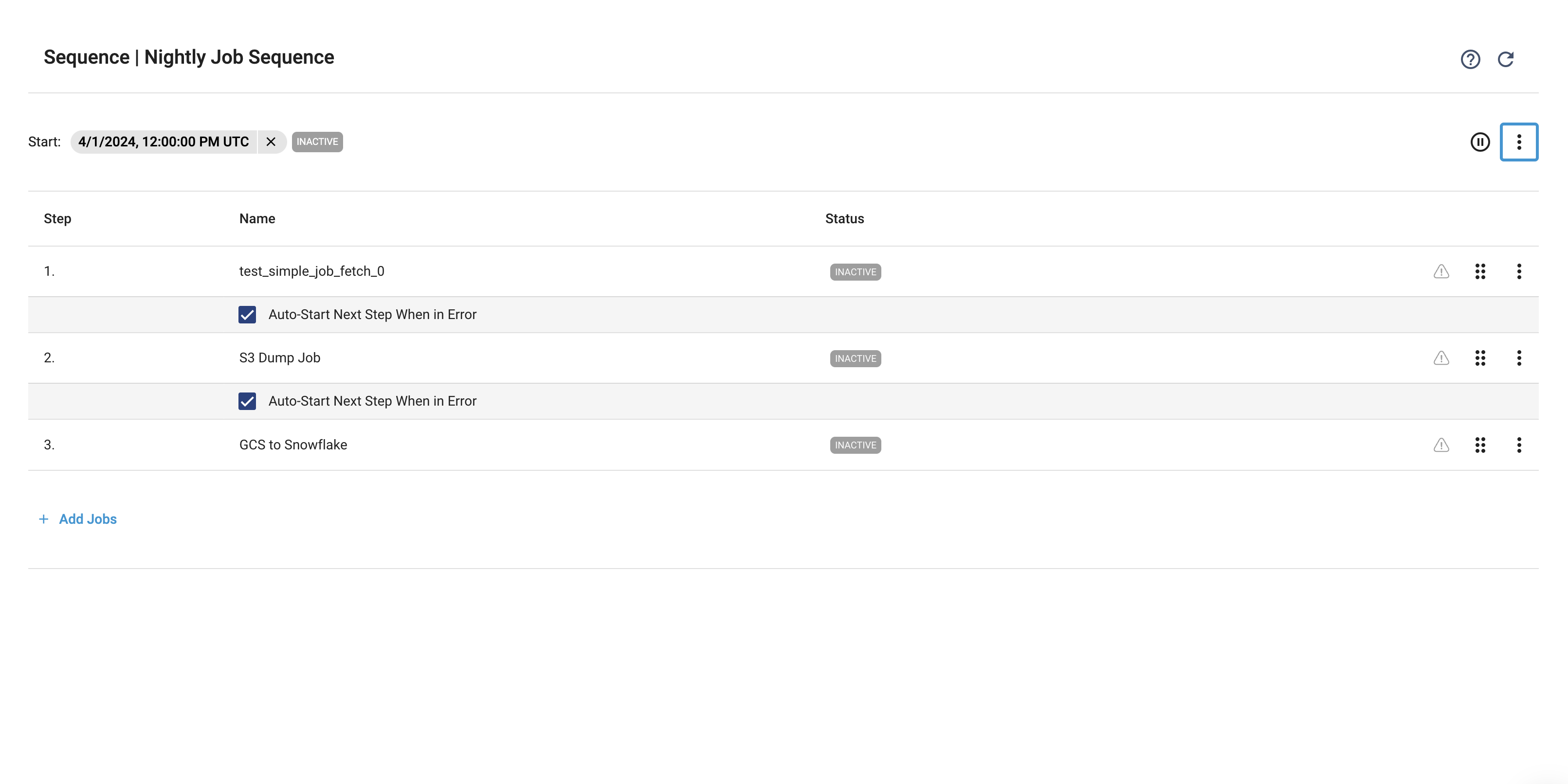
If the Sequence is in a ‘DISABLED’ state, you will be able to run it by clicking on the ‘Activate Sequence’ button:
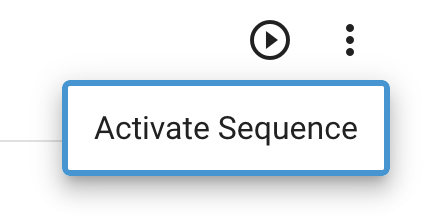
If the Sequence is in a ‘ACTIVE’ state, you will be able to disable it by clicking on the ‘Disable Sequence’ button:
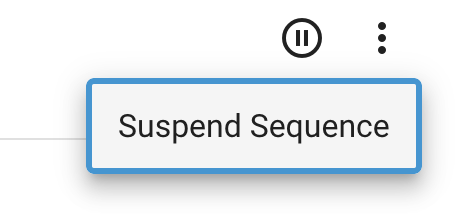
To run a Job Sequence using the Platform SDK, pass in the streamsets.sdk.sch_models.JobSequence instance into the streamsets.sdk.ControlHub.run_job_sequence() method:
# Run the Job Sequence
sch.run_job_sequence(job_sequence)
Similarly, to enable a Job Sequence pass in the streamsets.sdk.sch_models.JobSequence instance into the streamsets.sdk.ControlHub.enable_job_sequence() method:
# Enable the Job Sequence
sch.enable_job_sequence(job_sequence)
Similarly, to disable a Job Sequence pass in the streamsets.sdk.sch_models.JobSequence instance into the streamsets.sdk.ControlHub.disable_job_sequence() method:
# Disable the Job Sequence
sch.disable_job_sequence(job_sequence)
Bringing It All Together#
The complete scripts from this section can be found below.
# Instantiate the JobSequenceBuilder instance
job_sequence_builder = sch.get_job_sequence_builder()
# Add a start condition
job_sequence_builder.add_start_condition(start_time=4200268800, end_time=4200854400, time_zone='UTC', crontab_mask='0/1 * 1/1 * ? *')
# Build the Job Sequence instance
job_sequence = job_sequence_builder.build(name='My Job Sequence', description='My Job Sequence Description')
# Publish the Job Sequence to Platform
sch.publish_job_sequence(job_sequence)
# all_job_sequences = sch.job_sequences
# nightly_job_sequences = sch.job_sequences.get_all(name='Nightly Job Sequence')
# job_sequence = sch.job_sequences.get(id='350020cf-eff6-428a-8484-7078edf532c6:791759af-e8b5-11eb-8015-e592a7dbb2d0')
# all_steps = job_sequence.steps
# inactive_steps = job_sequence.steps.get_all(status='INACTIVE')
# step = job_sequence.steps.get(step_number='3')
# Add three jobs sequentially to the job_sequence
job_one, job_two, job_three = sch.jobs[0], sch.jobs[1], sch.jobs[2]
job_sequence.add_step_with_jobs([job_one, job_two, job_three])
# job_sequence.add_step_with_jobs([job_one, job_two, job_three], parallel_jobs=True)
# Remove Step from the Job Sequence
# step = job_sequence.steps[1]
# job_sequence.remove_step(step)
# Get the Step in step number 3
step = job_sequence.steps.get(step_number=3)
# Move the Step to step_number 1, reordering everything between steps 1-> 3
job_sequence.move_step(step, 1)
# job_sequence.move_step(step, 1, swap=True)
# Add three jobs to the Step
# step.add_jobs([job_one, job_two, job_three])
# Remove jobs from the Step
# step.remove_jobs(job_one, job_two, job_three)
# Set the values in local memory
job_sequence.name = 'Updated Name'
job_sequence.description = 'Updated Description'
job_sequence.start_time = '4237401600'
job_sequence.end_time = 4237996800
job_sequence.timezone = 'EST'
job_sequence.crontab_mask = '0/1 * 1/1 * ? *'
# Update the metadata of the Job Sequence in Platform
sch.update_job_sequence_metadata(job_sequence)
# Set the values in local memory
history_log = job_sequence.get_history_log(log_type='SEQUENCE_CREATE', log_type='INFO')
# Mark the Job as finished
# job_sequence.mark_job_as_finished(job)
# Run, Enable & Disable the Job Sequence
# sch.run_job_sequence(job_sequence)
# sch.enable_job_sequence(job_sequence)
# sch.disable_job_sequence(job_sequence)
# Delete the Job Sequence from SCH
# sch.delete_job_sequences(job_sequence)