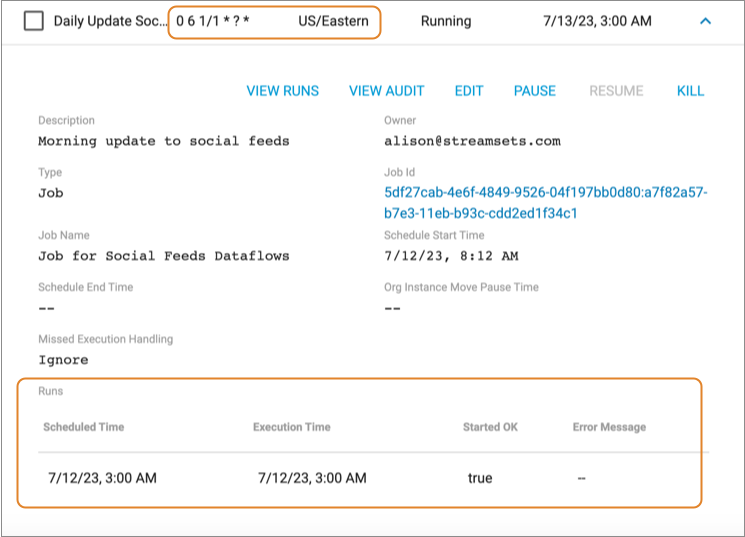Time Zone
Each scheduled task has one time zone that applies to all the times configured for the task. By default, the time zone is UTC.
You can select any time zone, regardless of your current time zone or the time zone of your browser. For example, suppose you are currently located in the US/Pacific time zone but want to schedule a task to process file transfers that occur in the US/Eastern time zone. You specify the US/Eastern time zone for the scheduled task and configure a cron expression that triggers a batch job to start daily at 6 AM. The scheduler starts the batch job daily at 6 AM in the US/Eastern time zone and at 3 AM in the US/Pacific time zone.
Time zones automatically adjust for daylight saving time when appropriate. For example, the US/Pacific time zone observes daylight saving time, but the US/Arizona time zone does not. Therefore, in June, 6:00 AM in the US/Pacific time zone is 6:00 AM in the US/Arizona time zone. But in January, 6:00 AM in the US/Pacific time zone is 7:00 AM in the US/Arizona time zone.
When viewing a scheduled task, the scheduler shows the scheduled time, executed time, and next execution time in the time zone of the browser. Similarly, when displaying the audit of a scheduled task, the scheduler shows the time of each change in the time zone of the browser.
For example, the following image shows a scheduled task that starts a daily job at 6:00 AM in the US/Eastern time zone. The run details, viewed from a browser in the US/Pacific time zone, show that the task successfully triggered the start of the job at 3:00 AM, which is 6:00 AM in the US/Eastern time zone.