Monitoring Scheduled Tasks
As a scheduled task runs, you can monitor the status of the task, view details about each time the task triggered an action on a job, and view an audit of all changes made to the scheduled task.
To monitor a scheduled task, click the name of the task in the Scheduled Tasks view. The page shows details about the scheduled task. You can click to view the runs and view an audit for the task.
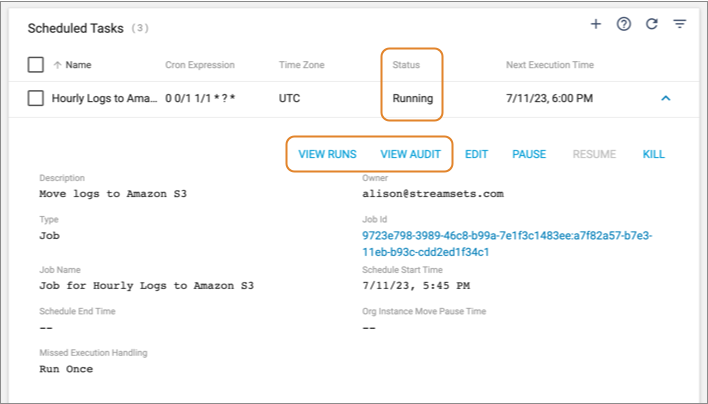
Scheduled Task Status
When you monitor a scheduled task, you can view the scheduled task status.
| Scheduled Task Status | Description |
|---|---|
| Running | Scheduled task is running and able to trigger an action on a job
at the scheduled time as long
as the task's start time has passed. If a running scheduled task has no defined start time, the task is able to trigger an action on a job immediately. If a running scheduled task has a defined start time, the task is able to trigger an action on a job only after the start time has passed. |
| Paused | Scheduled task is paused and cannot trigger an action on a job. You must resume a paused
scheduled task to a running state before it can trigger. A paused scheduled task might miss scheduled executions. You can configure how a scheduled task handles missed executions. |
| Finished | Scheduled task has reached its configured end time. When a scheduled task transitions to a finished state, it ends permanently and cannot be restarted. |
| Killed | Scheduled task has been manually killed. Killing a task forces
the task to end. A killed scheduled task cannot be restarted. |
Viewing Runs
When you monitor a scheduled task, you can view details about each time that the task triggered an action on a job.
Click View Runs to list each attempt to run the task. For each attempt, the page lists the scheduled time, the executed time, whether the action succeeded, and the error message explaining failed actions.
For example, the following image shows a scheduled task scheduled to start a job daily at 6:00 AM in the US/Eastern time zone. The run details, viewed from a browser in the US/Pacific time zone, show that on July 12, the task successfully triggered the start of the job at 3:00 AM, which is 6:00 AM in the US/Eastern time zone. The next day, the triggered execution failed because the job was already active.
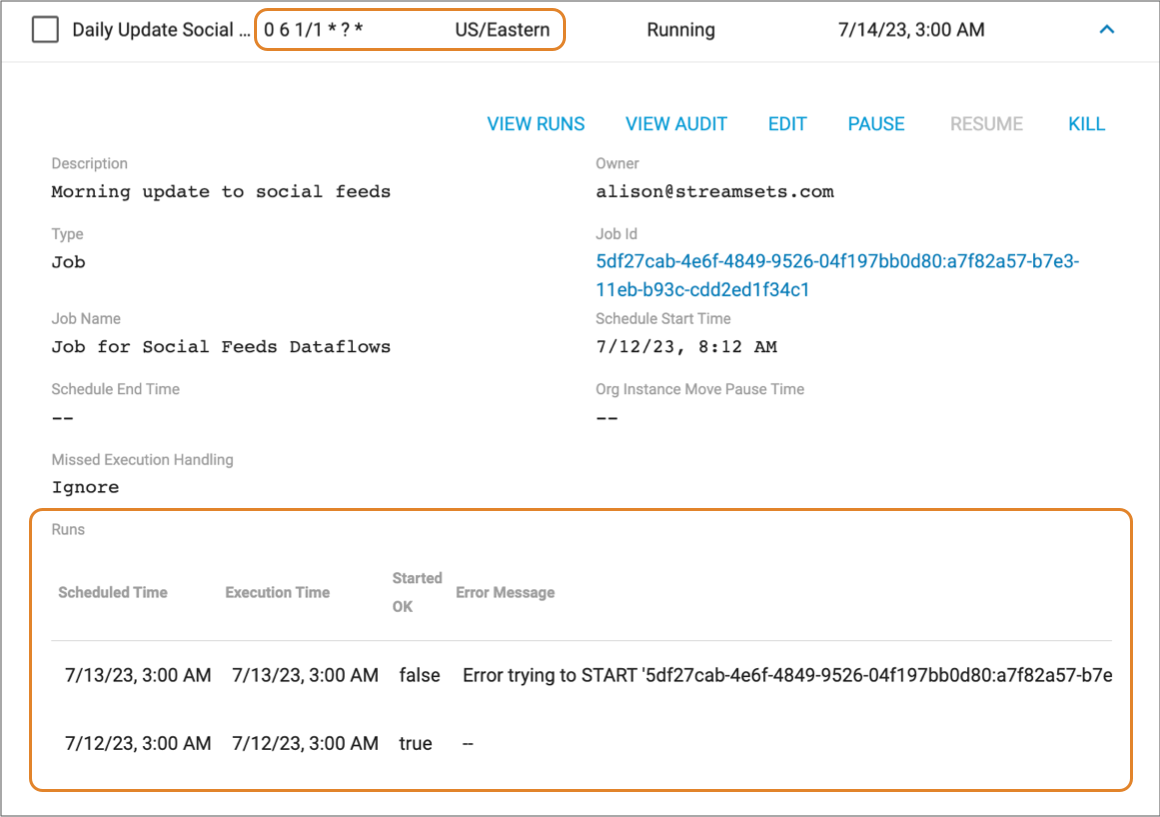
Viewing the Audit
When you monitor a scheduled task, you can view an audit of all changes made to the scheduled task.
Click View Audit to list each change saved to the scheduled task configuration. For each change, the page lists the time, the user, the action, and the previous value. Actions include creating, updating, pausing, resuming, or killing the scheduled task.