Simple and Bulk Edit Mode
Some pipeline and stage properties allow you to add a list of configurations. You can add the configurations in simple or bulk edit mode. By default, each property uses simple edit mode.
For example, on the Parameters tab of the pipeline, you can click Add Another in simple edit mode to define multiple runtime parameters for the pipeline. The property provides text boxes for you to enter configuration values, as follows:

Or, you can switch to bulk edit mode to enter a list of configurations in JSON format. When you switch to bulk edit mode, Transformer displays the information that you entered in simple edit mode, as shown below:
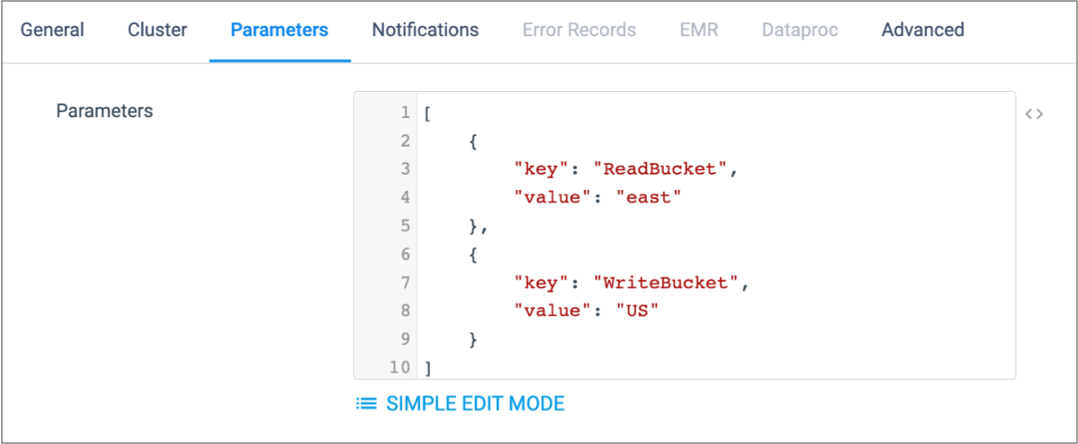
In bulk edit mode, you can add additional configurations by entering text in JSON format. This can be particularly useful when you have a large number of configurations to enter.