SAQL
Section Contents
SAQL#
SAQL (StreamSets Advanced Query Language) allows searching for a specific object or set of objects belonging to your organization.
At this time, the SDK supports searching for pipelines, fragments, and job instances. StreamSets SDK will implement search for additional object types in future releases.
Each searchable object type includes a fixed set of properties that you create search conditions for. For example, you can search for pipelines by the Commit Message property, or search for jobs by the Failover property.
For more details, refer to the StreamSets Platform Documentation for search functionality.
Search Use Cases#
You can search for objects to address the following common use cases:
Find similar pipelines to help with pipeline development#
As a new pipeline developer, you want to explore pipelines created by other developers to solve a problem with your own pipeline.
You search for pipelines that contain the string 'Snowflake' in the name and that have the label 'WestDataCenter'.
Find jobs that have encountered errors and that are owned by multiple teams#
As a manager, you want to view a list of running jobs that have encountered errors that are owned by your three development teams. Each development team assigns a unique engine label to the jobs that they run: tools, adaptors, or platform.
You search for jobs that are assigned the tools, adaptors, or platform engine label and that have an INACTIVE_ERROR status.
Find a specific pipeline version#
As a pipeline developer, you want to quickly find version 5 of the SocialFeedsDataflow pipeline. It’s an older version of the pipeline, and you don’t want to spend time opening the most recent version of the pipeline in the pipeline canvas and then selecting the older version.
You search for a pipeline with the name 'SocialFeedsDataflow' where the pipeline version is '5'.
Searching for specific objects#
To search for objects, you define the conditions for your search. From the Platform UI, searching for an object can be done as shown below:
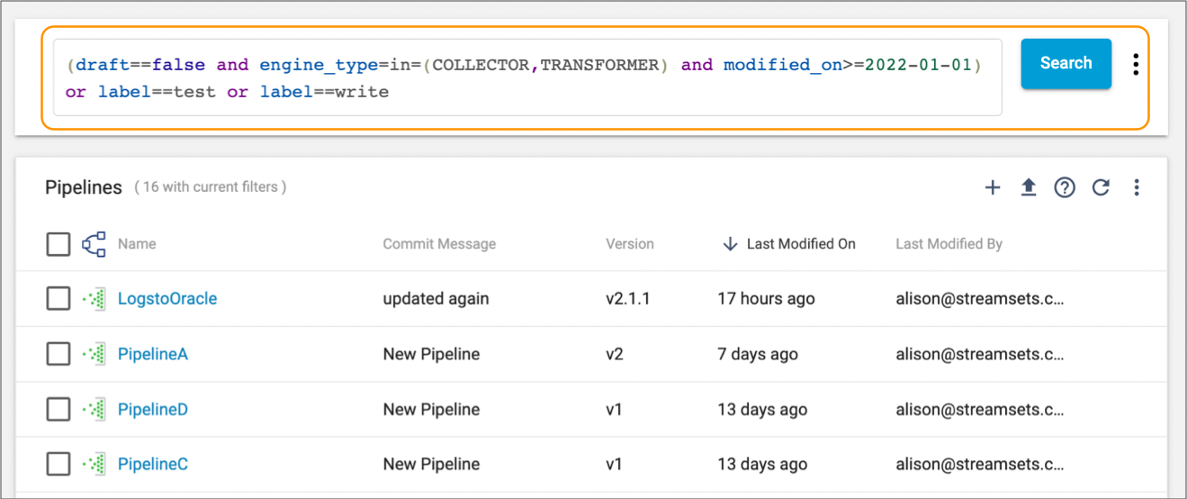
In the SDK you can define search conditions for the following objects:
Pipelines#
In the SDK, searching for a pipeline is similar, using the streamsets.sdk.sch_models.Pipelines.get_all() method.
Supplying a value to the search parameter will return a streamsets.sdk.utils.SeekableList of
streamsets.sdk.sch_models.Pipeline instances that match the search query.
# Search for pipelines
query = 'draft==false and engine_type=in=(COLLECTOR,TRANSFORMER) and modified_on>=2022-01001) or label==test or label==write'
pipelines = sch.pipelines.get_all(search=query)
Pipeline Fragments#
Searching for pipeline fragments is very similar to searching for pipelines. You’ll still utilize the
streamsets.sdk.sch_models.Pipelines.get_all() method and search query parameter, but supply fragment==True to the method as well.
# Search for fragments
query = 'draft==false and engine_type=in=(COLLECTOR,TRANSFORMER) and modified_on>=2022-01001) or label==test or label==write'
fragments = sch.pipelines.get_all(search=query, fragment=True)
Jobs#
Searching for a job using the SDK is similar to searching for a pipeline, using the streamsets.sdk.sch_models.Jobs.get_all() method instead.
Supplying a value to the search parameter will return
a streamsets.sdk.utils.SeekableList of streamsets.sdk.sch_models.Job instances that match the search query.
# Search for jobs
query = 'name=="*even_jobs*"'
jobs = sch.jobs.get_all(search=query)
Job Templates#
Searching for job templates is very similar to searching for jobs. You’ll still utilize the
streamsets.sdk.sch_models.Jobs.get_all() method and search query parameter, but supply job_template==True to the method as well.
# Search for jobs
query = 'name=="*even_templates*"'
job_templates = sch.jobs.get_all(search=query, job_template=True)
Warning
When supplying the search parameter the order_by parameter takes in “MODIFIED_ON” as opposed to
“LAST_MODIFIED_ON”
jobs = sch.jobs.get_all(search=query, order_by="MODIFIED_ON")
pipelines = sch.pipelines.get_all(search=query, order_by="MODIFIED_ON")