Pipeline Fragments
Section Contents
Pipeline Fragments#
A pipeline fragment is a stage or set of connected stages that are frequently used in pipelines. Fragments exist to quickly and easily add the same logic to multiple pipelines, while centralizing the configuration and design within a single object.
For more details, refer to the StreamSets Platform Documentation for fragments.
Fragments are directly accessible via the SDK, including creating new fragments, managing existing fragments, and adding fragments to a pipeline.
Creating a Fragment#
From the Platform UI, creating a fragment is very similar to creating a pipeline. Clicking ‘Create New Pipeline Fragment’ in the Fragments UI presents a canvas with which to add or modify stages as seen below:
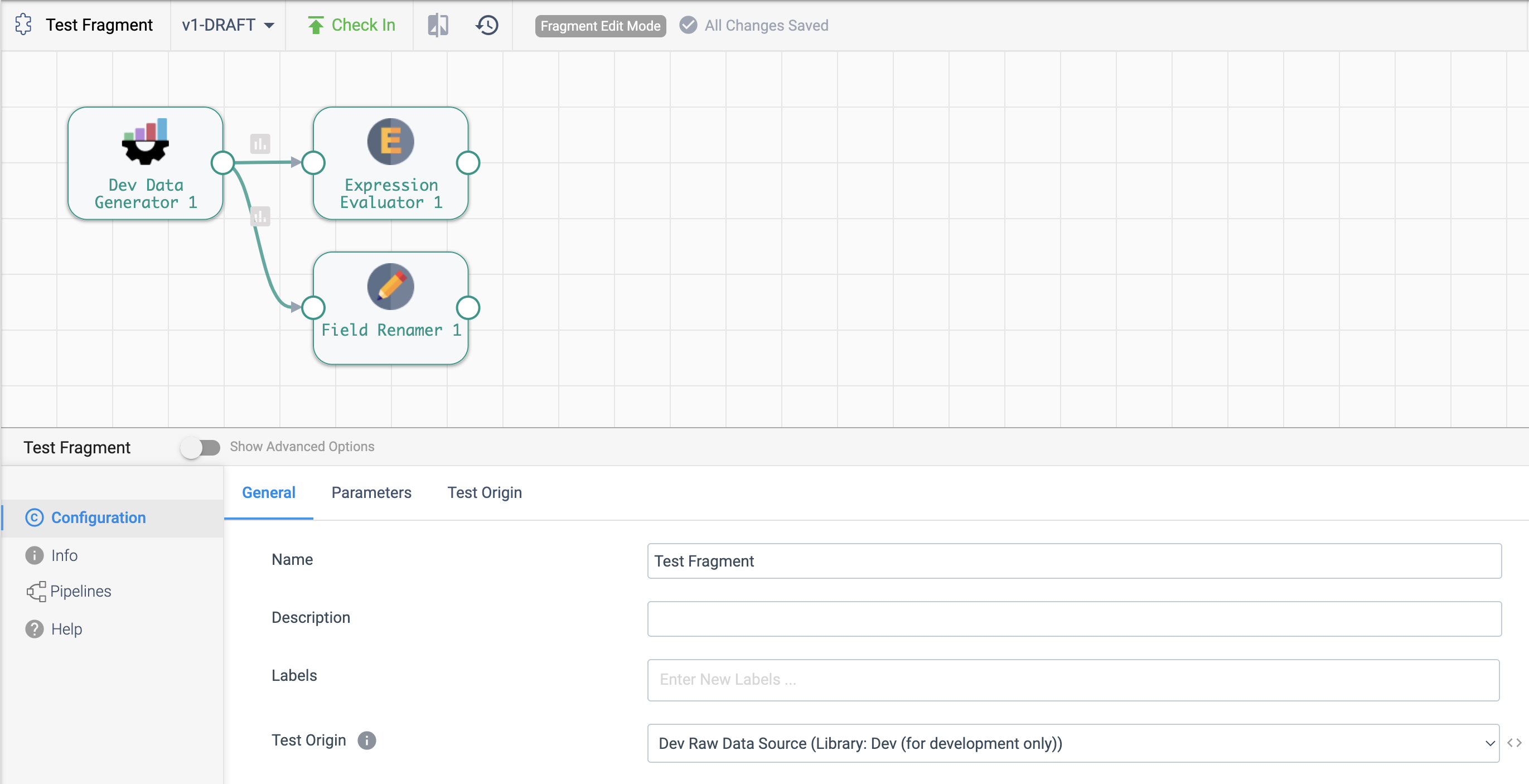
In the SDK, creating a new fragment instance is almost identical to creating a pipeline - fragments themselves are
streamsets.sdk.sch_models.Pipeline objects. The only difference is the need to specify
fragment=True when initializing the streamsets.sdk.sch_models.PipelineBuilder object thus signifying
this object is a pipeline fragment rather than a full pipeline. Use the streamsets.sdk.ControlHub.get_pipeline_builder()
method to instantiate the builder object, and pass in the relevant engine_type and engine_id alongside the
fragment parameter.
Note
Similar to pipelines, the engine_id is required for the 'data_collector' and 'transformer'
engine types when creating a pipeline fragment but should not be specified for the 'snowflake' engine type.
Additionally, fragment=True must be supplied when creating a pipeline fragment.
The following code creates a fragment identical to the one seen in the screenshot above:
# Initialize fragment builder
sdc = sch.engines.get(engine_url='<data_collector_url>')
pipeline_builder = sch.get_pipeline_builder(engine_type='data_collector', engine_id=sdc.id, fragment=True)
# Add stages to the pipeline builder
dev_data_generator = pipeline_builder.add_stage('Dev Data Generator')
expression_evaluator = pipeline_builder.add_stage('Expression Evaluator')
field_renamer = pipeline_builder.add_stage('Field Renamer')
# Connect the stages
dev_data_generator >> [expression_evaluator, field_renamer]
# Build and publish the pipeline fragment
fragment = pipeline_builder.build('Test Fragment')
sch.publish_pipeline(fragment)
Retrieving a Pipeline Fragment#
Retrieving the available pipeline fragments in the Platform UI can be done by simply selecting the Fragments option from the navigation menu, as seen below:
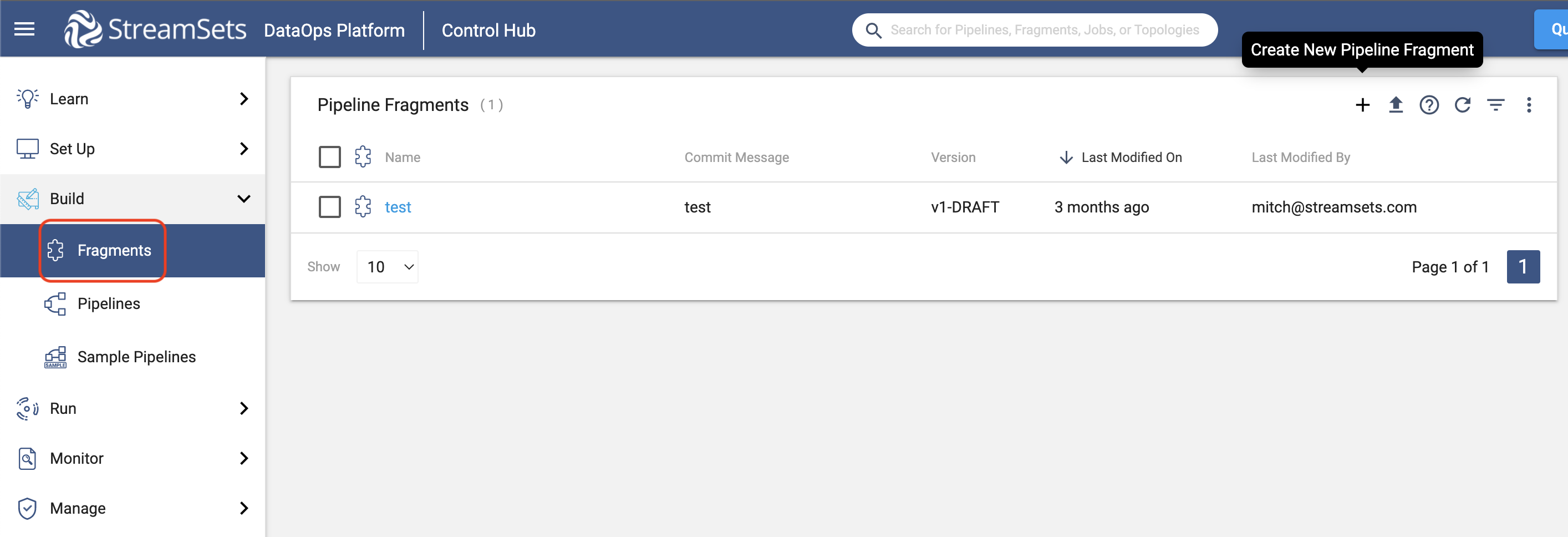
In the SDK, retrieving pipeline fragments is very similar to the steps for retrieving pipelines.
Because the streamsets.sdk.ControlHub.pipelines attribute returns a streamsets.sdk.utils.SeekableList
of streamsets.sdk.sch_models.Pipeline objects, you can filter the list by providing fragment=True
when calling streamsets.sdk.utils.SeekableList.get() or streamsets.sdk.utils.SeekableList.get_all():
sch.pipelines.get_all(fragment=True)
Output:
[<Pipeline (pipeline_id=88d58863-7e8b-4831-a929-8c56db629483:admin,
commit_id=600a7709-6a13-4e9b-b4cf-6780f057680a:admin,
name=Dev as fragment,
version=1)>,
<Pipeline (pipeline_id=5b67c7dc-729b-43cc-bee7-072d3feb184b:admin,
commit_id=491cf010-da8c-4e63-9918-3f5ef3b182f6:admin,
name=Test Fragment,
version=1)>]
Alternatively, you can retrieve a specific pipeline fragment the same way you would any other pipeline: by specifying
pipeline_id, name, or commit_id to filter the pipeline results:
pipeline_fragment = sch.pipelines.get(name='Test fragment', fragment=True)
pipeline_fragment
pipeline_fragment.fragment
Output:
# pipeline_fragment
<Pipeline (pipeline_id=5b67c7dc-729b-43cc-bee7-072d3feb184b:admin, commit_id=491cf010-da8c-4e63-9918-3f5ef3b182f6:admin, name=Test Fragment, version=1)>
# pipeline_fragment.fragment
True
Using a Fragment in a Pipeline#
Once a fragment is created and checked in, it can be used within a pipeline. From the Platform UI, Fragments appear as another stage on the pipeline canvas as seen below:
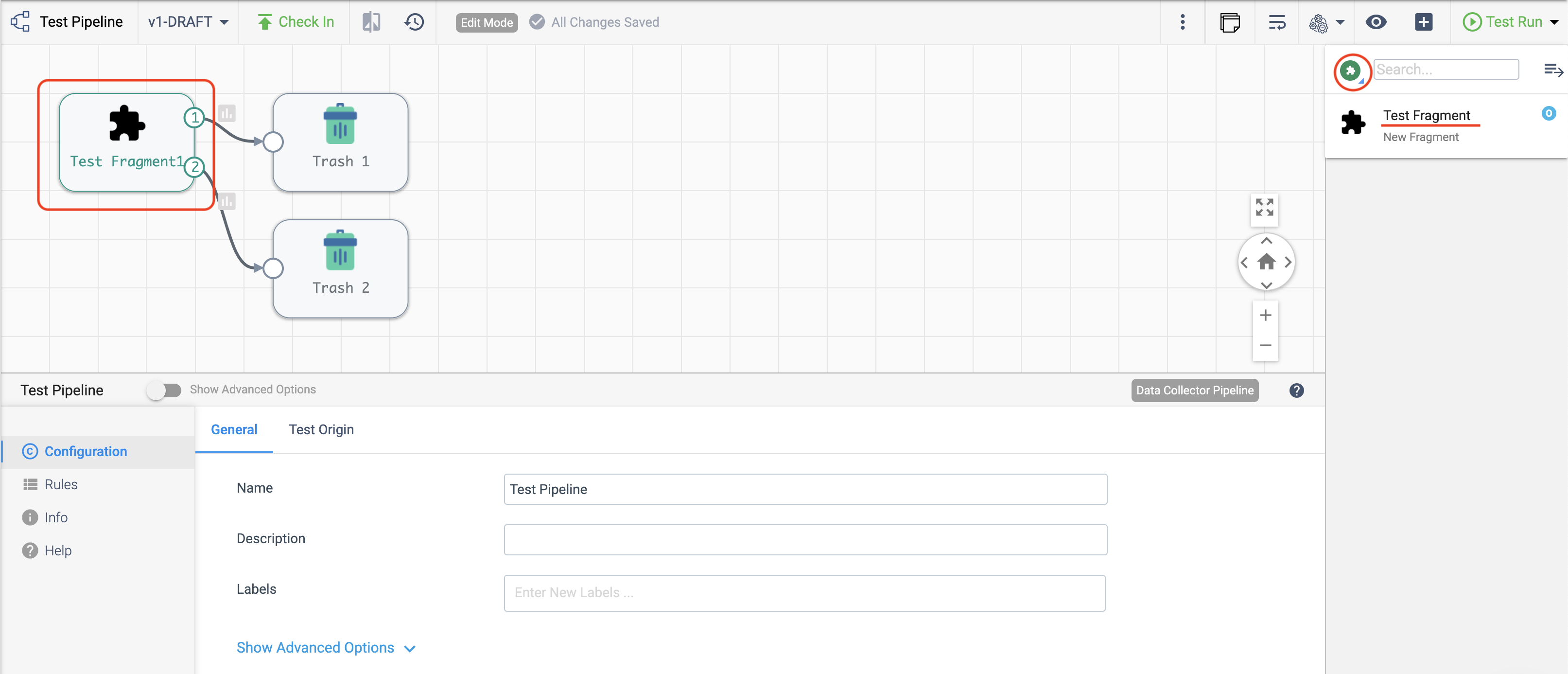
Adding a fragment to a pipeline using the SDK is almost identical to adding a stage to a pipeline builder. Once you’ve
retrieved the fragment object you wish to add to the pipeline, simply add it to the streamsets.sdk.sch_models.PipelineBuilder
instance via the streamsets.sdk.sch_models.PipelineBuilder.add_fragment() method. It can then be treated like
any other stage within the pipeline builder.
The following code adds a fragment to a pipeline with two additional trash stages, creating the pipeline seen in the screenshot above:
sdc = sch.engines.get(engine_url='<data_collector_url>')
pipeline_builder = sch.get_pipeline_builder(engine_type='data_collector', engine_id=sdc.id)
# Retrieve the fragment object to add to the pipeline
fragment = sch.pipelines.get(fragment=True, name='Test Fragment')
# Add the fragment to the pipeline builder, which returns a Stage object
fragment_stage = pipeline_builder.add_fragment(fragment)
# Add other stages to the pipeline using add_stage
trash1 = pipeline_builder.add_stage('Trash')
trash2 = pipeline_builder.add_stage('Trash')
# Connect the fragment to the other stages
fragment_stage >> trash1
fragment_stage >> trash2
# Build and publish the pipeline
pipeline = pipeline_builder.build('Test Pipeline')
sch.publish_pipeline(pipeline)
Retrieving Pipelines That Use a Specific Pipeline Fragment#
To find out which pipelines in your Platform organization are making use of a particular fragment, the Fragments UI provides an informational pane in the canvas as seen below:
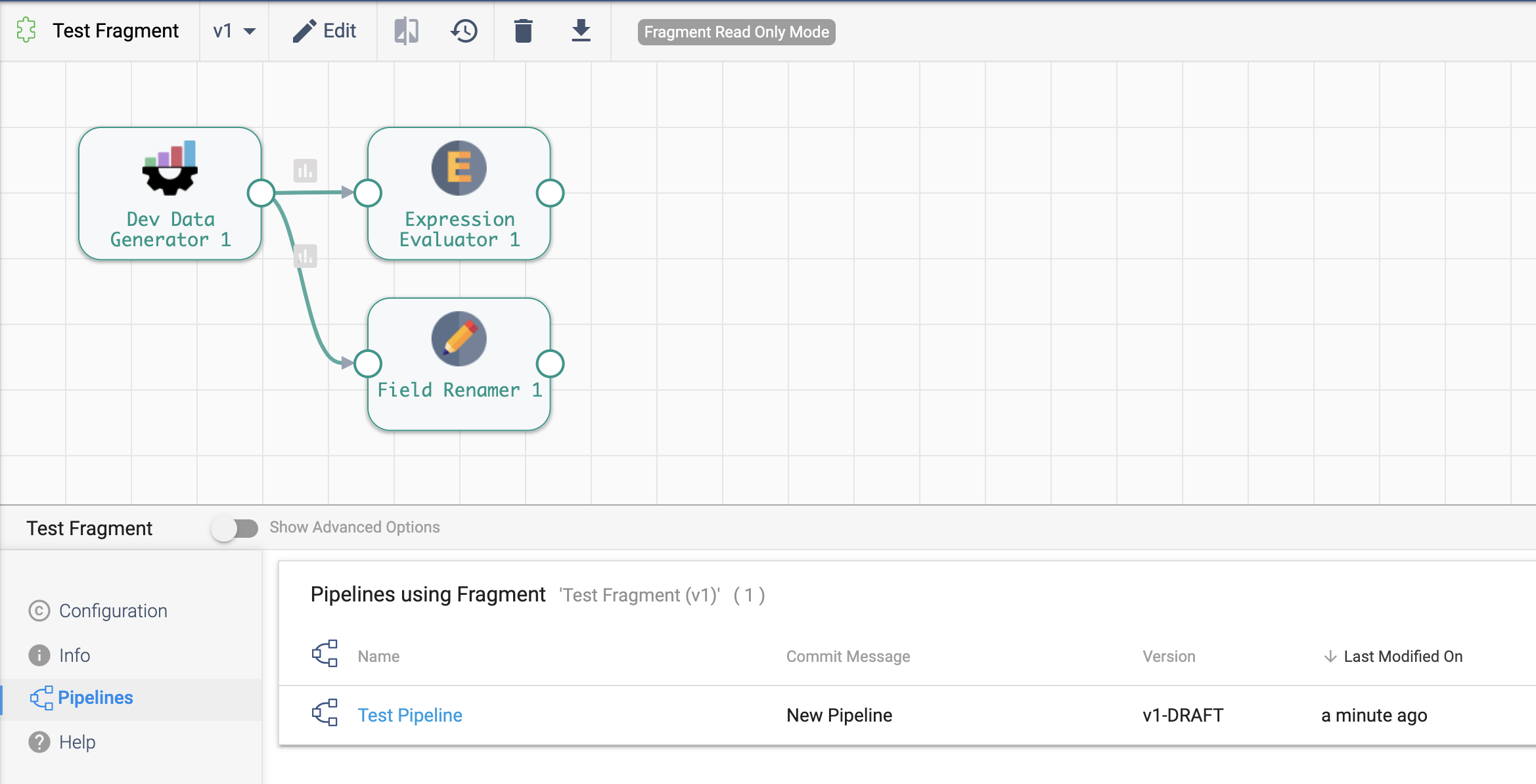
To retrieve all the pipelines that use a specific fragment in the SDK, you can pass in the using_fragment=<fragment>
parameter when calling streamsets.sdk.utils.SeekableList.get() or streamsets.sdk.utils.SeekableList.get_all()
- similar to what is done when retrieving pipeline fragments. The using_fragment parameter expects a
streamsets.sdk.sch_models.Pipeline object on which to filter the results:
# Retrieve the fragment object to be used for the lookup
fragment = sch.pipelines.get(fragment=True, name='Test Fragment')
# Retrieve all pipelines from Platform that use the fragment retrieved above
sch.pipelines.get_all(using_fragment=fragment)
Output:
[<Pipeline (pipeline_id=0e1a42c9-7ce3-4295-84dd-ff53a7b313c3:admin,
commit_id=f3479d83-6e52-4f85-824c-e8ef4185d8f6:admin,
name=Test Pipeline,
version=1)>]
Updating an Existing Pipeline With a New Fragment Version#
When a fragment is updated and a new version is committed, the pipelines that use that fragment need to be updated to use the latest version.
The Fragments UI provides you with an option to update any and all pipelines with the latest version of the fragment upon check in, as seen below:
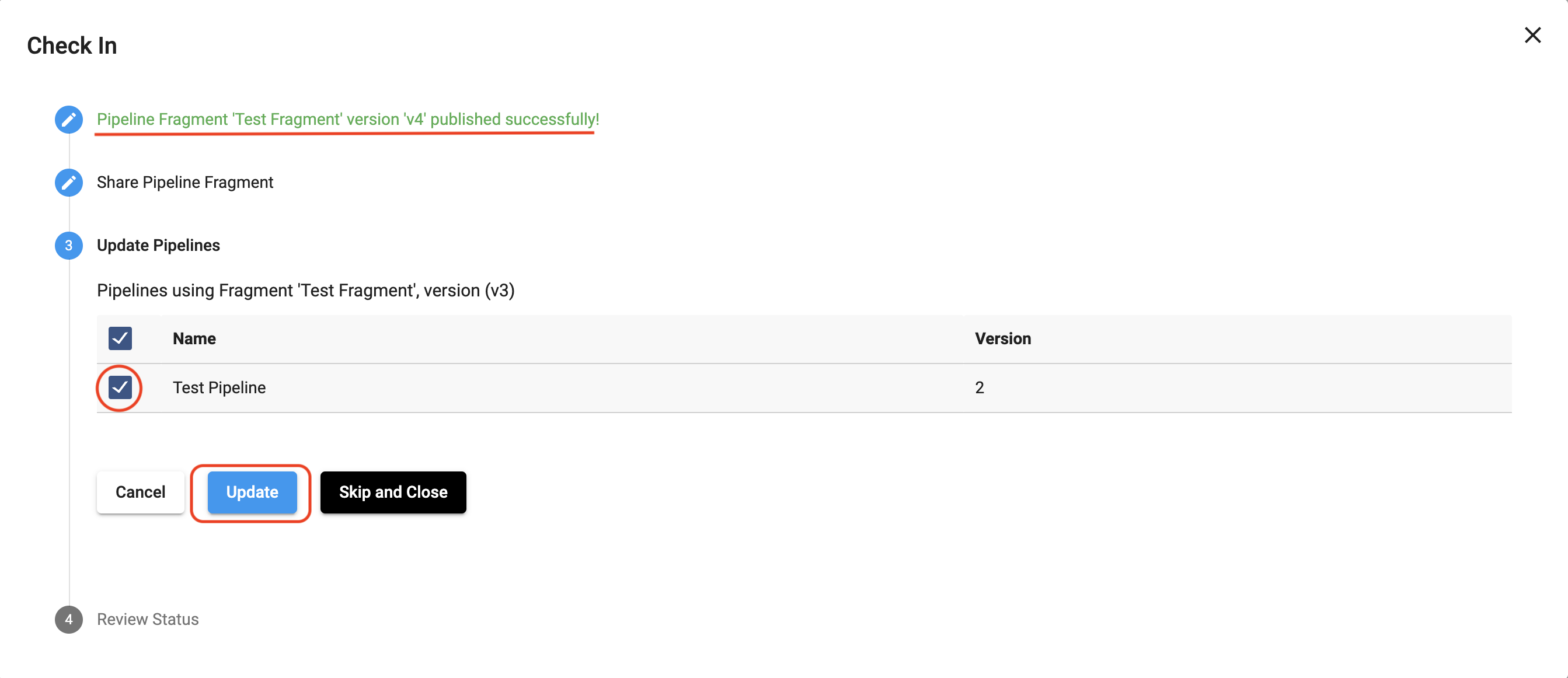
In the SDK, you can use the streamsets.sdk.ControlHub.update_pipelines_with_different_fragment_version() method
to update pipelines that use a specific fragment with the new version of that fragment. This method expects a
list of streamsets.sdk.sch_models.Pipeline objects to be updated, as well as two
streamsets.sdk.sch_models.PipelineCommit objects that represent the fragment version to upgrade from and the
fragment version to upgrade to:
# Get the fragment object that was updated
fragment = sch.pipelines.get(fragment=True, name='Test Fragment')
# Get the old fragment version to upgrade from, and the new fragment version to upgrade to
from_fragment_version = fragment.commits.get(version='1')
to_fragment_version = fragment.commits.get(version='2')
# Get a SeekableList of all pipelines that are currently using the fragment in question, and then pass the list
# to the update_pipelines_with_different_fragment_version() method
pipelines = sch.pipelines.get_all(using_fragment=fragment)
sch.update_pipelines_with_different_fragment_version(pipelines=pipelines,
from_fragment_version=from_fragment_version,
to_fragment_version=to_fragment_version)
Bringing It All Together#
The complete script from this section can be found below. Commands that only served to verify some output from the example have been removed, as have any overlapping/redundant commands.
from streamsets.sdk import ControlHub
sch = ControlHub(credential_id='<credential_id>', token='<token>')
sdc = sch.engines.get(engine_url='<data_collector_url>')
# ---- CREATING THE PIPELINE FRAGMENT ----
# Initialize fragment builder
pipeline_builder = sch.get_pipeline_builder(engine_type='data_collector', engine_id=sdc.id, fragment=True)
# Add stages to the pipeline builder
dev_data_generator = pipeline_builder.add_stage('Dev Data Generator')
expression_evaluator = pipeline_builder.add_stage('Expression Evaluator')
field_renamer = pipeline_builder.add_stage('Field Renamer')
# Connect the stages
dev_data_generator >> [expression_evaluator, field_renamer]
# Build and publish the pipeline fragment
fragment = pipeline_builder.build('Test Fragment')
sch.publish_pipeline(fragment)
# ---- ADDING THE FRAGMENT TO A PIPELINE ----
pipeline_builder = sch.get_pipeline_builder(engine_type='data_collector', engine_id=sdc.id)
# Retrieve the fragment object to add to the pipeline
fragment = sch.pipelines.get(fragment=True, name='Test Fragment')
# Add the fragment to the pipeline builder, which returns a Stage object
fragment_stage = pipeline_builder.add_fragment(fragment)
# Add other stages to the pipeline using add_stage
trash1 = pipeline_builder.add_stage('Trash')
trash2 = pipeline_builder.add_stage('Trash')
# Connect the fragment to the other stages
fragment_stage >> trash1
fragment_stage >> trash2
# Build and publish the pipeline
pipeline = pipeline_builder.build('Test Pipeline')
sch.publish_pipeline(pipeline)
# ---- UPDATING THE VERSION OF A FRAGMENT USED IN A PIPELINE ----
# Get the fragment object that was updated
fragment = sch.pipelines.get(fragment=True, name='Test Fragment')
# Get the old fragment version to upgrade from, and the new fragment version to upgrade to
from_fragment_version = fragment.commits.get(version='1')
to_fragment_version = fragment.commits.get(version='2')
# Get a SeekableList of all pipelines that are currently using the fragment in question, and then pass the list
# to the update_pipelines_with_different_fragment_version() method
pipelines = sch.pipelines.get_all(using_fragment=fragment)
sch.update_pipelines_with_different_fragment_version(pipelines=pipelines,
from_fragment_version=from_fragment_version,
to_fragment_version=to_fragment_version)