Self-Managed Environments
Section Contents
Self-Managed Environments#
When using a self-managed environment, you take full control of procuring the resources needed to run and deploy engine instances. A self-managed environment can represent local on-premises machines or cloud computing instances.
For more details, refer to the StreamSets Platform Documentation.
Creating a Self-Managed Environment#
The SDK is designed to mirror the UI workflow. This section shows you how to create a Self-Manged environment in the UI and how to achieve the same using StreamSets Platform SDK for Python code step by step.
Define Environment#
In the UI, an environment is defined as seen below:
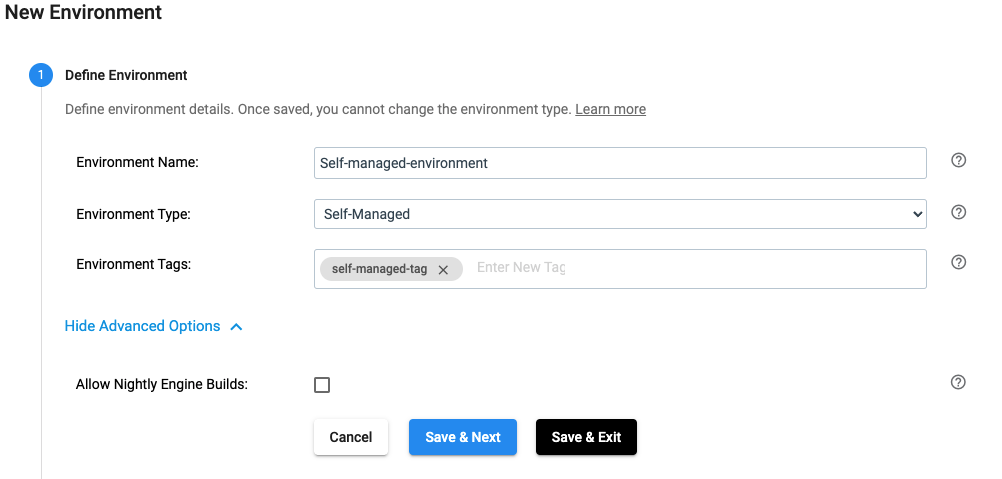
The same effect can be achieved by using the SDK as seen below:
environment_builder = sch.get_environment_builder(environment_type='SELF')
environment = environment_builder.build(environment_name='Self-managed-environment',
environment_tags=['self-managed-tag'],
allow_nightly_engine_builds=False)
Review and Launch#
In the UI, an environment can be reviewed and launched as seen below:
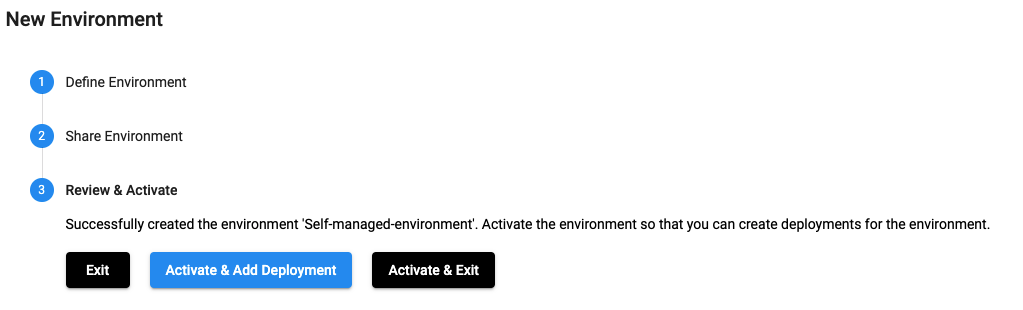
The same effect can be achieved by using the SDK as seen below:
sch.add_environment(environment)
# Optional - equivalent to clicking on 'Activate & Exit'
sch.activate_environment(environment)
Complete example for Self-Managed Environment#
To create a new streamsets.sdk.sch_models.SelfManagedEnvironment object and add it to Control Hub, use the
streamsets.sdk.sch_models.EnvironmentBuilder class.
Use the streamsets.sdk.ControlHub.get_environment_builder() method to instantiate the builder object:
environment_builder = sch.get_environment_builder(environment_type='SELF')
Next, build the environment by using streamsets.sdk.sch_models.EnvironmentBuilder.build() method,
and pass the resulting environment object to the streamsets.sdk.ControlHub.add_environment() method:
environment = environment_builder.build(environment_name='Self-managed-environment',
environment_tags=['self-managed-tag'],
allow_nightly_engine_builds=False)
sch.add_environment(environment)
# Optional - equivalent to clicking on 'Activate & Exit'
sch.activate_environment(environment)