Data Collector UI - Preview Mode
You can use Data Collector to view how data passes through the pipeline.
The following image shows Data Collector in Preview mode:
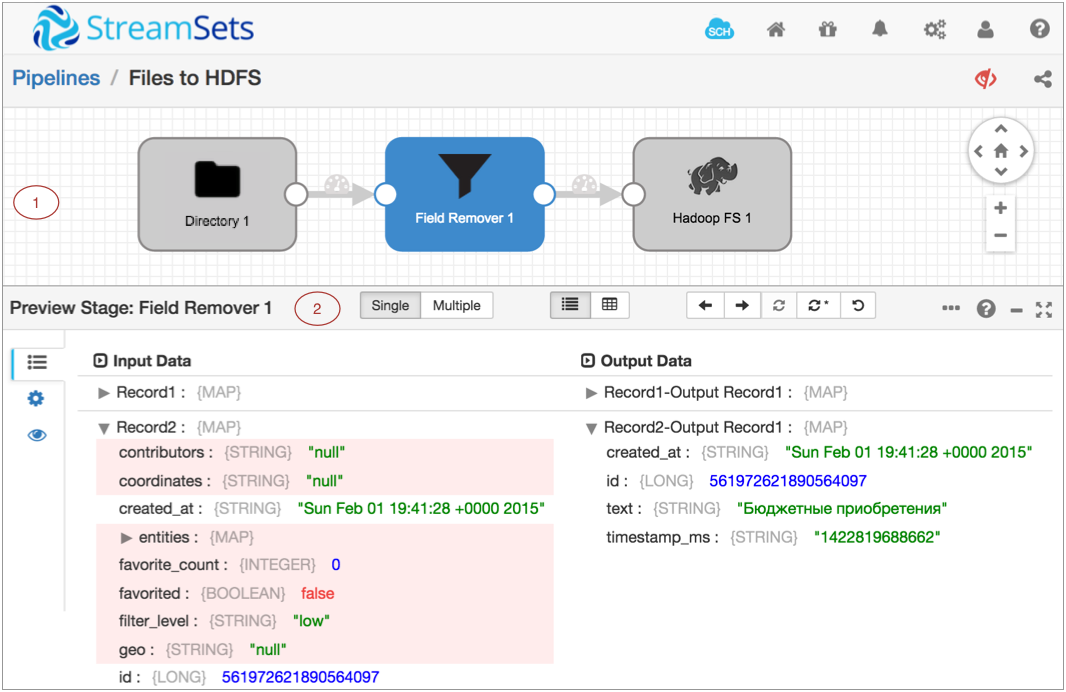
| Area/Icon | Name | Description |
|---|---|---|
| 1 | Pipeline canvas | Displays the pipeline. |
| 2 | Preview panel |
Displays the data that enters and exits the selected stage or group of stages. It can also display stage properties and preview configuration. |
| StreamSets Control Hub icon | Provides information about StreamSets Control Hub and lets you register this Data Collector with Control Hub. | |
| Home icon | Displays a home page with a list of pipelines and their statuses, allowing you to perform pipeline maintenance and navigate to individual pipelines. | |
| Package Manager icon | Displays the Package Manager which allows you to install additional stage libraries for a core or common Data Collector installation. | |
| Notifications icon | Displays notifications. | |
| Administration icon | Provides access to Data Collector configuration properties, directories, and log. Also allows you to shut down Data Collector. | |
| User icon | Displays the active user and the roles assigned to the user. Also allows you to log out of Data Collector. | |
| Help icon | Provides context-sensitive help based on the information in the panel. Allows you
to configure display settings and to specify whether to use a local or hosted version of
the help. Provides access to the REST API and the Data Collector version. |
|
| Link to a pipeline list | Link to a pipeline list on the Home pagepipeline list on the Home page. Use to view a list of available pipelines, perform pipeline maintenance like starting or sharing a pipeline, and navigate to individual pipelines. | |
| Records icon | Displays data preview records. | |
| Stage Configuration icon | Displays stage properties. | |
| Preview Configuration icon | Displays data preview properties. | |
| Single button | Displays input and output data for a single stage. | |
| Multiple button | Displays input and output data for a group of stages. | |
| List View icon | Displays preview data in a list. | |
| Table View icon | Displays preview data in a table. | |
| Previous Stage icon | Moves the preview to the previous stage. | |
| Next Stage icon | Moves the preview to the next stage. | |
| Refresh Preview icon | Provides a fresh set of data from the origin. | |
| Run Preview with Changes icon | Runs the data preview using changed data. Use to see how edited data is processed by the pipeline. | |
| Revert Changes icon | Reverts all changes to preview data and returns the preview to the origin. | |
| Close Preview icon | Closes the data preview. |
Note: Some icons and options might not display. The items
that display are based on the task that you are performing and roles
assigned to your user account.
For information about maintaining pipelines on the Home page, see Data Collector UI - Pipelines on the Home Page.
For information about configuring pipelines, see Data Collector UI - Edit Mode.
For information about pipeline monitoring options, see Data Collector UI - Monitor Mode.