Installing from Package Manager
You can use the Transformer Package Manager to install external libraries for all stage libraries.
Important: For an RPM installation, you must configure Transformer to use an external
directory before you can install external libraries from Package
Manager.
- In Transformer, in the top right toolbar, click the Package Manager
icon:

- In Package Manager, determine the stage library where you want
to install the external library.
Each stage library lists the stages included in the stage library. For example, the File stage library shown below includes the File and Whole Directory origins, and the File destination:
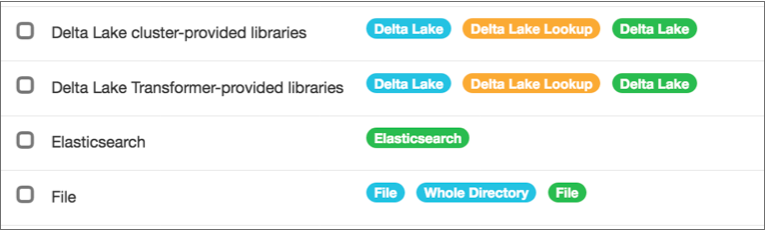
- At the bottom of the navigation panel, click External
Libraries.
Package Manager lists any currently installed external libraries.
- Click the Install External Libraries icon, located under
the top right toolbar:
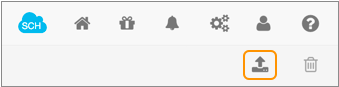
- In the Install External Libraries dialog box, select the
stage library that needs to access the external library.
For example, to install a custom Java library for the Scala processor, select the Basic stage library.
- Browse to select the external library to install and click Open.
- To install the external library into the specified stage library, click
Upload.
Package Manager installs the external library and displays a message offering to restart Transformer.
- To install additional external libraries, click Cancel, then repeat steps 4 - 7 for every stage library that needs access to the external library.
- After installing all of the external libraries that you want, restart Transformer in one of the following ways:
- If you started Transformer manually, click Restart Transformer in the Install External Libraries dialog box.
- If you started Transformer as a service, you must use the command line for restart. Click
Cancel in the Install External
Libraries dialog box, and then run the required command for
your operating system:
- For CentOS 6, Oracle Linux 6, or Red Hat Enterprise Linux 6, use:
service transformer restart - For CentOS 7, Oracle Linux 7, or Red Hat Enterprise Linux 7, use:
systemctl restart transformer
- For CentOS 6, Oracle Linux 6, or Red Hat Enterprise Linux 6, use: