Viewing the Spark Driver Log
Certain pipeline types provide access to the Spark driver log. For a list, see Spark driver log.
-
To view the Spark driver log for the current pipeline run, click the
Summary tab in the monitoring panel, and then click
Driver Logs in the Runtime
Statistics section:
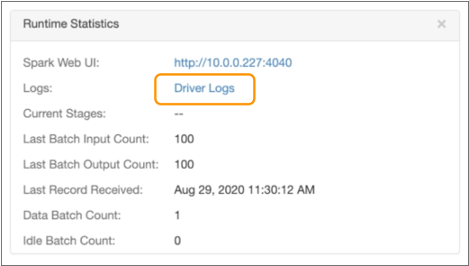
Or to view the Spark driver log for a previous pipeline run, click the History tab in the monitoring panel, and then click Driver Logs in the Summary column.
The Transformer UI displays the most recent driver log information.
- Click Refresh to view the latest data.
- To view earlier data, click Load Previous Logs.
- To download the latest log data, click Download.