Monitoring
When you monitor a multithreaded pipeline, the pipeline and stage statistics that display are for the entire pipeline, aggregated across all pipeline runners.
Monitor mode provides the following Available Pipeline Runners Histogram:
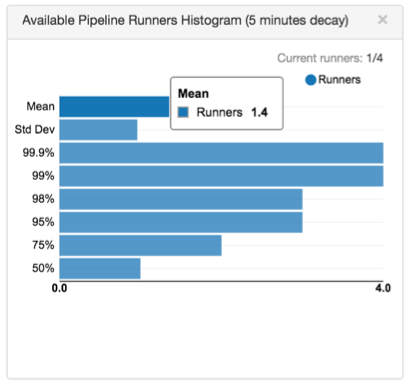
The histogram shows a changing snapshot of the frequency of available pipeline runners and the number of runners that are currently available. If you are uncertain of the number that a column displays, hover over it to view the column detail.
For example, the histogram above indicates that the mean is 1.4 available runners, and the standard deviation is one runner.
The runtime statistics available in monitor mode provides the idle batch count, which represents the number of empty batches that have been generated by the pipeline runners. Pipeline runners generate empty batches by default based on the Runner Idle Time pipeline property.