Install Data Collector on Google Cloud Platform
You can install the full Data Collector on Google Cloud Platform.
Data Collector is installed as an RPM package on a Linux virtual machine hosted on Google Cloud Platform. Data Collector is available as a service on the instance after the deployment is complete.
- Log into Google Cloud Platform.
- On the Marketplace page, search for StreamSets Data Collector, and then click Launch.
-
On the New StreamSets Data Collector deployment page,
enter the deployment name and select the zone.
You can optionally change the machine type and boot disk details, but the default settings are sufficient in most cases. If you change the defaults, select values that meet the minimum Data Collector requirements.
For example, the following configuration creates a deployment named streamsets-data-collector-1 in the us-west3-c zone with the default machine type and boot disk settings:
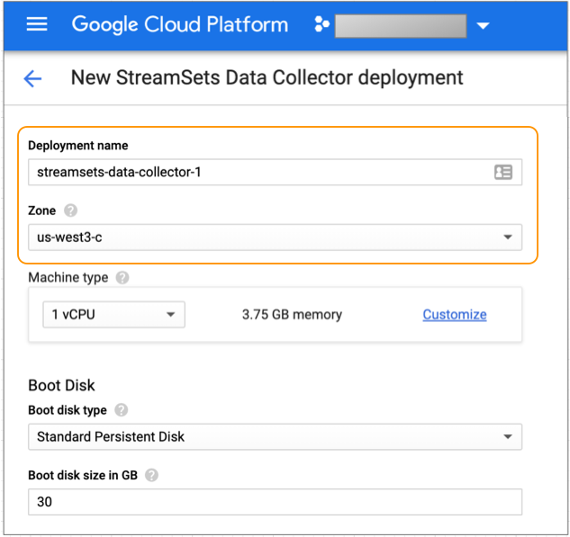
-
In the Networking section, select both of the following
firewall rules and then configure the range of IP addresses allowed for each
rule.
Important: The default range of 0.0.0.0/0 gives all IP addresses access to Data Collector. Be sure to modify the default value to restrict access to known IP addresses only.
Firewall Rule Description Allow TCP port 18630 traffic from the Internet Range of IP addresses that can access the Data Collector web-based UI on port 18630. Allow TCP port 22 traffic from the Internet Range of IP addresses that can use SSH to access the Data Collector virtual machine on port 22 to run the Data Collector command line interface. You can optionally change the network interfaces.
-
Click Deploy.
It can take several minutes for Google Cloud Platform to deploy Data Collector and start it as a service. When available, the Deployment Manager page displays the site address and VM instance for Data Collector, as follows:
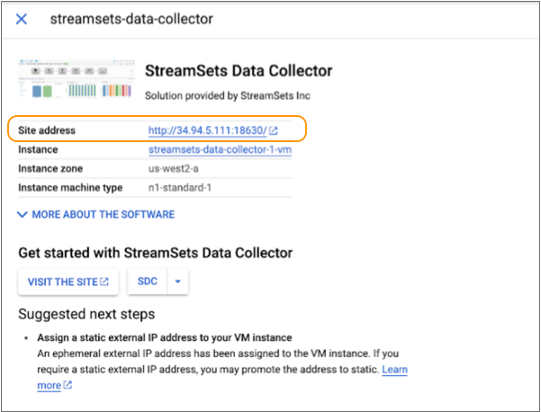
- Copy the site address from the Deployment Manager page.
-
View the VM instance details for Data Collector, and then copy the Instance Id, as follows:
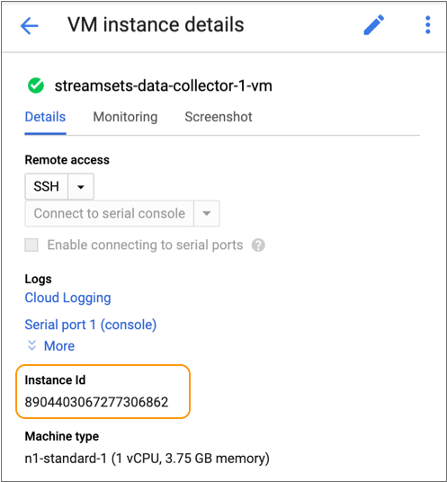
-
To access the Data Collector UI, enter the site address in the address bar of your browser, for
example:
http://34.94.5.111:18630 -
To log in to Data Collector, enter admin as the default user account and enter the
Instance Id as the password.
For information on administering Data Collector, such as viewing logs and restarting Data Collector, see Administration.