Copy Statement Connection
The Azure Synapse SQL destination creates a connection to issue a COPY command that reads from the staging area and bulk loads the data into Azure Synapse.
The destination uses the connection information specified for the Azure Synapse and staging connections for the copy statement connection. That is, the copy statement connection uses configuration details for the Azure Synapse server and database that you define for the Azure Synapse connection. The copy statement connection also uses configuration details for the staging storage account and container that you define for the staging connection.
By default, the copy statement connection also uses the staging authentication method and configuration details that you define for the staging connection. When needed, you can specify authentication details specifically for the copy statement connection, instead of reusing the staging authentication details.
On the Azure Staging tab, you can enable the use of copy statement authentication and specify the authentication method and details to use.
- Azure Active Directory User
- Can be used only when the Azure Synapse connection uses Azure Active Directory authentication.
- Azure Active Directory with Service Principal
- The destination connects from Azure Synapse to the staging area using the
following information:
- Application ID - Application ID for the Azure
Active Directory Data Collector application. Also known as the client ID.
For information on accessing the application ID from the Azure portal, see the Azure documentation.
- Tenant ID - Tenant ID for the Azure Active Directory Data Collector application.
- Application Key - Authentication key or
client secret for the Azure Active Directory
application. Also known as the client
secret.
For information on accessing the application key from the Azure portal, see the Azure documentation.
- Application ID - Application ID for the Azure
Active Directory Data Collector application. Also known as the client ID.
- Managed Identity
- The destination connects from Azure Synapse to the staging area using a managed identity. You can use this authentication method when your storage account is attached to a VNet.
- Shared Access Signature (SAS)
- The destination connects from Azure Synapse to the staging area using an SAS
token. The SAS token must be configured to allow all permissions and the
HTTPS protocol.
You can create the SAS token using the Azure portal by selecting Shared Access Signature from Settings in the storage account menu. Or you can create the SAS token using the Azure CLI as described in the Azure documentation.
Copy and save the generated token so that you can use it to configure the destination.
The minimum required permissions are Read and List.
- The destination connects from Azure Synapse to the staging area using the
following information:
- Account Shared Key -
The following image displays a destination configured to use the Managed Identity authentication method for copy statement authentication:
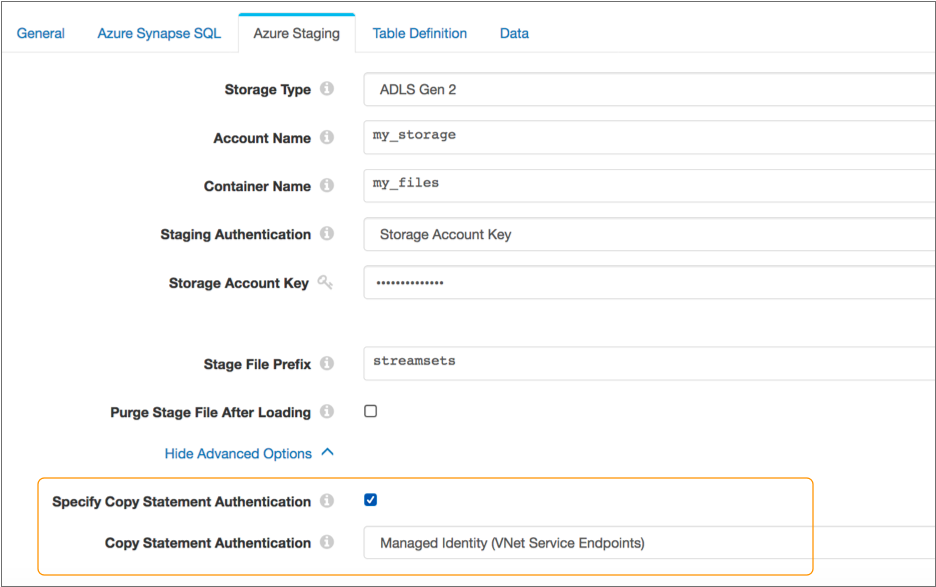
The destination also uses a staging connection that connects to the
my_files file system in the my_storage Azure Data
Lake Storage Gen2 storage account using Storage Account Key authentication. If you did
not configure copy statement authentication, the destination would use the specified
storage account key for copy statement authentication.