Processing XML Data with Custom Delimiters
You can use custom delimiters with the text data format to process XML data. You might use the text data format to process XML data with no root element, which cannot be processed with the XML data format.
When using the text data format in the origin to read XML data, you can use the XML Parser processor downstream to parse the XML data.
For example, the following XML document is valid and is best processed using the XML data format:
<?xml version="1.0" encoding="UTF-8"?>
<root>
<msg>
<time>8/12/2016 6:01:00</time>
<request>GET /index.html 200</request>
</msg>
<msg>
<time>8/12/2016 6:03:43</time>
<request>GET /images/sponsored.gif 304</request>
</msg>
</root><msg>
<time>8/12/2016 6:01:00</time>
<request>GET /index.html 200</request>
</msg>
<msg>
<time>8/12/2016 6:03:43</time>
<request>GET /images/sponsored.gif 304</request>
</msg>You can use the text data format with a custom delimiter to process the invalid XML document. To do so, use </msg> as the custom delimiter to separate data into records, and make sure to include the delimiter in the record as follows:
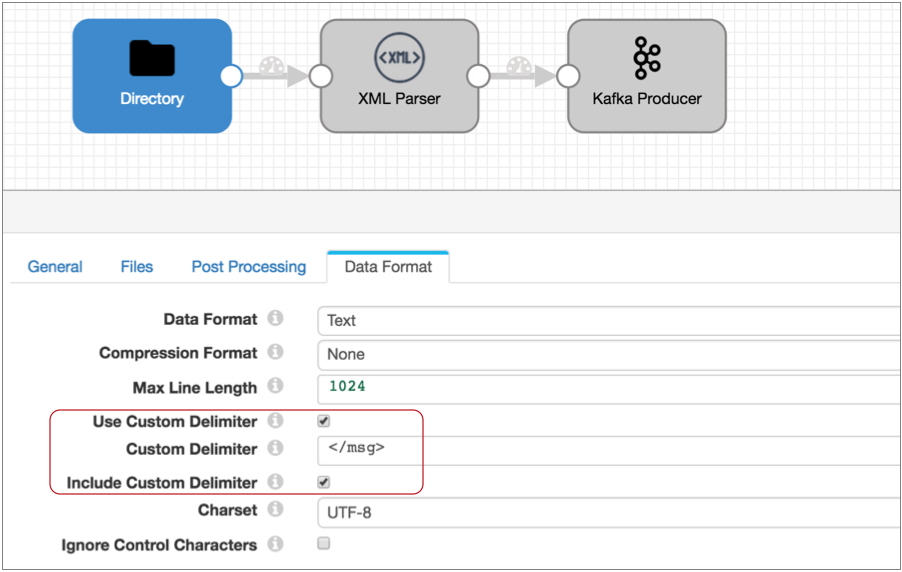
| text |
|---|
| <msg> <time>8/12/2016 6:01:00</time> <request>GET /index.html 200</request> </msg> |
| <msg> <time>8/12/2016 6:03:43</time> <request>GET /images/sponsored.gif 304</request> </msg> |
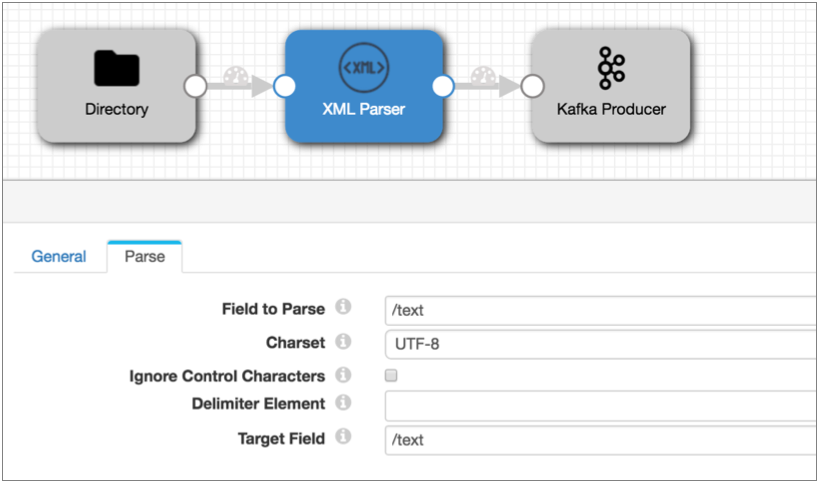
| text <map> |
|---|
- time <list>:
- request <list>:
|
- time <list>:
- request <list>:
|