Filtering Jobs and Job Templates
In the JobsJob Instances view, you can filter the list of displayed jobs and job templates by engine type, job status, job status color, execution engine label, or job tag, or whether the job was created from a template. Or you can search for jobs and job templates by name.
- In the Navigation panel, click Jobs.
-
If the Filter column does not display, click the Toggle Filter
Column icon:
 .
.
The following image displays the Filter column in the JobsJob Instances view:
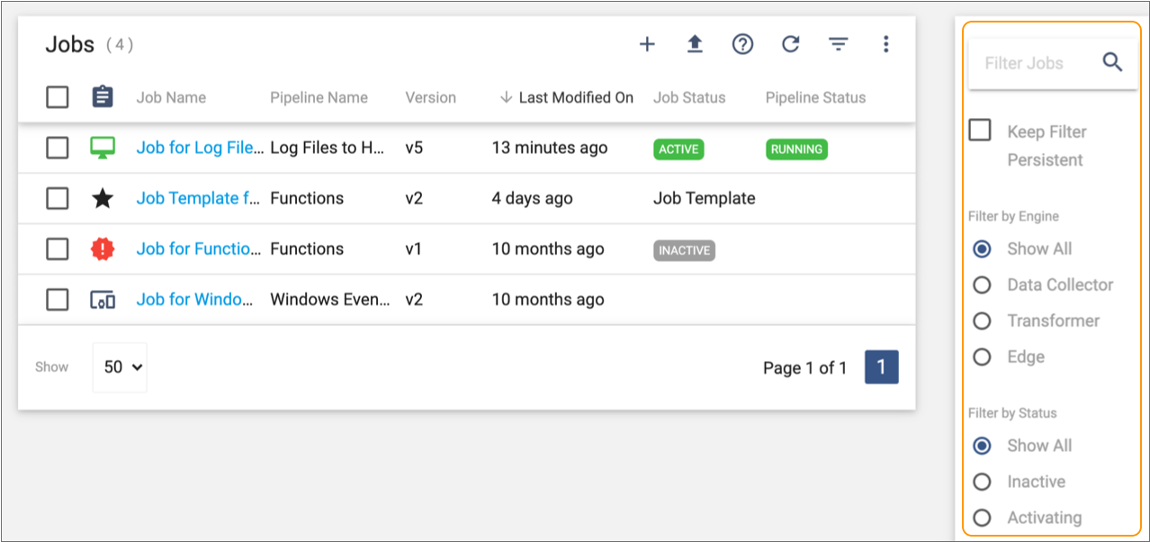
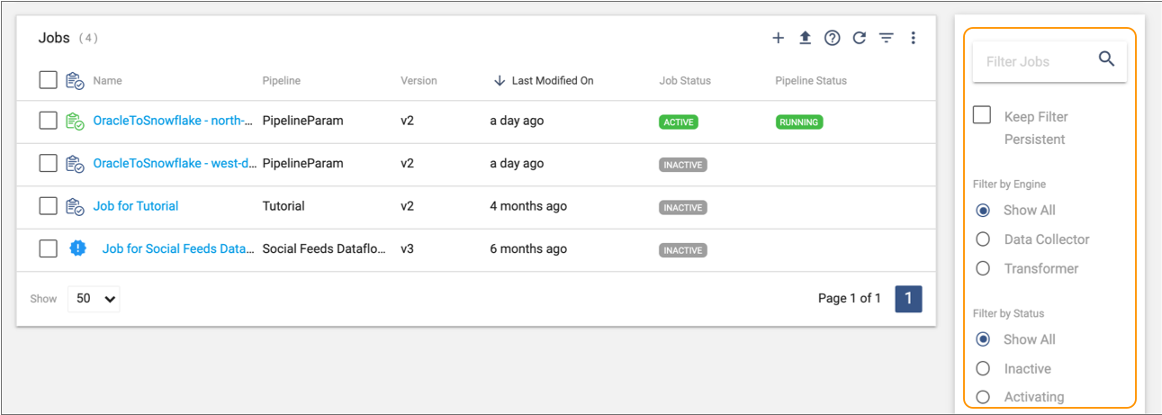
- To search for jobs and job templates by name, enter text in the search field, and then press Return.
- Select an engine type, job status, job status color, execution engine label, or job tag, or whether the job was created from a template to additionally filter the list of jobs and job templates.
-
Select the Keep Filter Persistent checkbox to retain the
filter when you return to the view.
Tip: To share the applied filter, copy the URL and send it to another user in your organization.