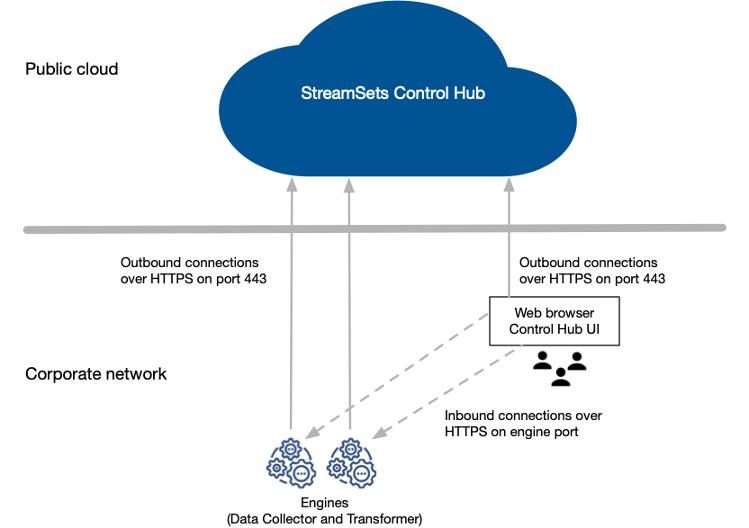HTTPS for Engine to Browser Communication
When your source data must remain behind a firewall due to corporate regulations, you can configure engines to use the HTTPS protocol to directly communicate with the web browser behind the firewall.
When you design pipelines or monitor jobs with the HTTPS protocol enabled, the web browser directly initiates inbound connections to the engines over HTTPS on the engine port number. In this scenario, the web browser must be able to reach the URLs of the engines.
When you preview a pipeline or capture a snapshot of an active job, your source data does not pass through Control Hub. Instead, the web browser makes a direct connection to the engines within your corporate network.
You can enable all engines to use both HTTPS and Web Socket tunneling, allowing users to choose the browser communication type. Or, you can require that all engines always use the HTTPS protocol.
The following image shows how engines can use a direct connection over HTTPS to communicate with the web browser: