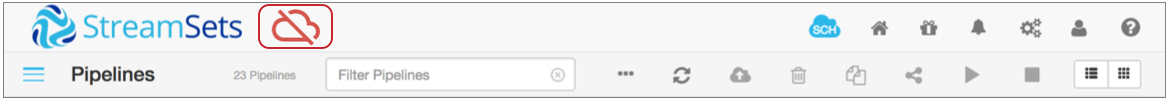Disconnected Mode
After a Data Collector is registered with Control Hub, Control Hub authenticates and authorizes user access to the Data Collector. As a result, the Data Collector communicates with Control Hub at regular intervals - around every 30 seconds or less. If a Data Collector cannot connect to Control Hub, due to a network or system outage, then the Data Collector uses the Control Hub disconnected mode.
During normal operations when the Data Collector can connect to Control Hub, Control Hub notifies the Data Collector when there is a change to the users of the organization that the Data Collector belongs to. Control Hub sends a credentials file to all Data Collectors in that organization. The credentials file contains all the user names and corresponding passwords and roles for all active users in the organization. The user names and passwords are securely hashed in the credentials file. Each time this user information changes, Control Hub sends an updated file to all the Data Collectors.
If the Data Collector cannot reach Control Hub due to a network or system outage, the Data Collector switches to disconnected mode and uses the last received credentials file to authenticate and authorize users.
- Control Hub authentication
- If an organization uses Control Hub authentication, users can use their Control Hub credentials to log in to and use a Data Collector in disconnected mode.
- SAML authentication
- If an organization uses SAML authentication, users cannot use their SAML credentials to log in to a Data Collector in disconnected mode. Only organization administrators can use their Control Hub credentials to log in.
- LDAP authentication
- If an organization uses LDAP authentication, users cannot use their LDAP credentials to log in to a Data Collector in disconnected mode. Only organization administrators that have configured a disconnected mode password for their user account can log in.
After logging into a Data Collector in disconnected mode, you cannot publish pipelines to Control Hub, view pipeline commit history, or download published pipelines from Control Hub. When the Data Collector can connect to Control Hub again, it switches back to the Control Hub enabled mode. Then you can continue to manage how pipelines work with Control Hub.
If a Data Collector switches to disconnected mode while you are logged in, Data Collector requires that you log in again with your Control Hub user account. After you log in, the following Disconnected Mode icon displays: