Deleting Unregistered Tokens
Delete unregistered authentication tokens when you used Control Hub to generate the tokens, but did not copy or download the tokens from the Generate Authentication Token window.
Control Hub lists the number of unregistered authentication tokens in the Data Collector Administration view as follows:
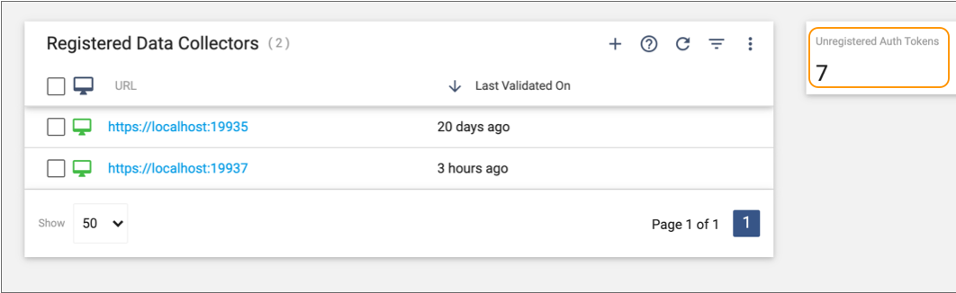
- In the Navigation panel, click .
-
Click the Toggle Filter Column icon (
 ) to view the number of unregistered authentication
tokens.
) to view the number of unregistered authentication
tokens.
-
Click the More icon
 , and then
click Delete Unregistered Authentication Tokens.
, and then
click Delete Unregistered Authentication Tokens.