Installing from Stage Properties
- While configuring a , select a stage that requires an external library in the canvas.
- In the stage properties panel, click the External Libraries
tab:
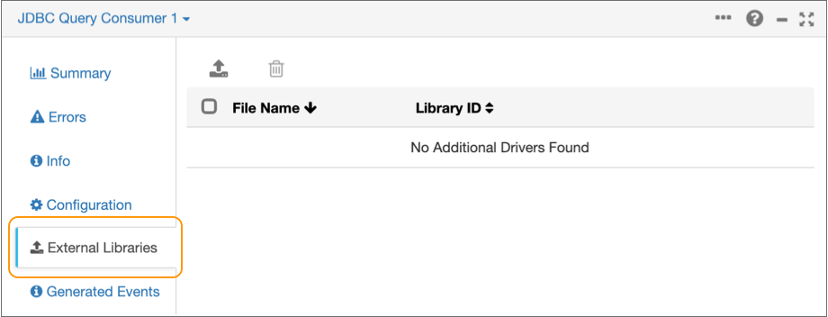
- Click the Install External Libraries icon:
 .
. - In the Install External Libraries dialog box, select the stage
library that needs to access the external library.
For example, to install a JDBC driver for the JDBC Multitable Consumer origin, select the JDBC stage library. To install an external Java library for the Groovy Evaluator processor, select the Groovy stage library.
- Browse to select the external library to install and click Open.
- To install the external library into the specified stage library, click
Upload.
Data Collector installs the external library. All stages included in the specified stage library can use this external library. For example, if you installed a JDBC driver for the JDBC stage library, then every stage included in the JDBC stage library can also access the driver.
To use the external library with other stage libraries, you must install the library into the additional stage libraries. For example, if you want to use the same JDBC driver with the MySQL Binary Log origin, you must also install the driver as an external library for the MySQL Binary Log stage library.
- Restart Data Collector
in one of the following ways:
- If you started Data Collector manually from the command line, click Restart Data Collector in the Install External Libraries dialog box.
- If you started Data Collector as a service, you must use the command line for restart. Click
Cancel in the Install External
Libraries dialog box, and then run the required command for
your operating system:
- For CentOS 6, Oracle Linux 6, Red Hat Enterprise Linux 6, or Ubuntu
14.04 LTS, use:
service sdc restart - For CentOS 7, Oracle Linux 7, Red Hat Enterprise Linux 7, or Ubuntu
16.04 LTS, use:
systemctl restart sdc
- For CentOS 6, Oracle Linux 6, Red Hat Enterprise Linux 6, or Ubuntu
14.04 LTS, use: